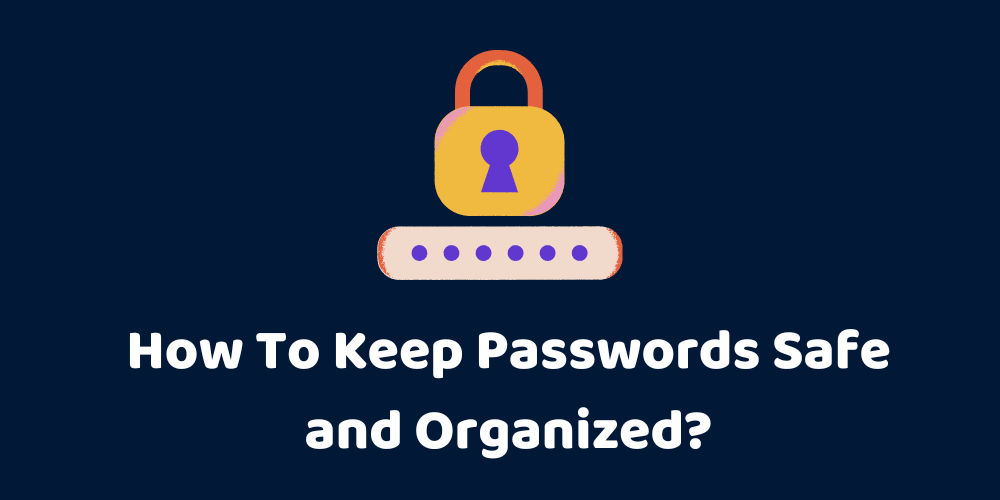How many passwords do you use daily, and do you know each by heart? The chances are that, like most of us, you forget your passwords as soon as you create them. Since poor password hygiene can harm your cybersecurity, strengthening your credentials can be essential in cyberattack prevention.
We’ve created a guide that will help you develop solid and reliable credentials and show you how to keep passwords safe and organized to protect your data.
How To Create Strong Passwords?

1. Create Long Passwords
One of the most common ways to create stronger passwords is to make sure they are long. Eight-character passwords used to be enough to protect our accounts. However, with more activities moving online and cyberattacks becoming vicious, short passwords won’t cut it.
A good rule of thumb is to keep your passwords between twelve and sixteen characters. Each additional character will help increase your password strength, but remember that anything longer than eighteen characters will be much more challenging to memorize.
2. Add Numbers and Symbols

This one may seem like common sense, but you would be surprised by how many people think that “12345” counts as a number.
Adding a sequence of numbers to your passwords can increase your risk of getting hacked since common keyboard patterns are the easiest to guess. Always add numbers to your credentials, but be careful how you do it.
A smart way is to replace vowels with numbers and symbols. So, instead of “paprika,” you can go with “p4pr!ka”.
3. Don’t Reuse Your Passwords
Since memorizing many different passwords is impossible, people tend to reuse their favorite credentials for a whole range of accounts. However, your online ecosystem will probably be affected if you recycle passwords.
According to HYPR’s study, 72% of people reuse their passwords across multiple accounts. Many users have the same credentials for their private and business accounts.
Apart from putting your sensitive data in danger, practices like this can threaten the security of the company you’re working for and lead to serious legal issues. Thus, ensure you have a different password for each account you create.
4. Avoid Personal Information
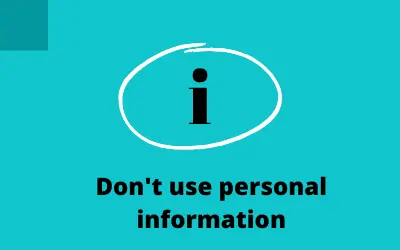
We tend to squeeze personal information into our credentials because they are easier to recall. Even though it’s improbable that you’ll forget your birthday, that’s still not a reason to use it in your passwords.
A glance at your social media profiles can give hackers enough personal information to break into your online accounts and harvest massive amounts of valuable data. Therefore, if you want to stay safe, keep your pets, license plate numbers, and anniversaries away from your passwords.
How To Protect Your Passwords
1. Use a Password Manager
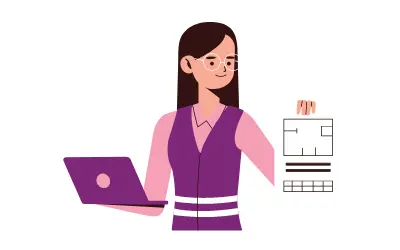
Even though we like to think highly of our memorization skills, the truth is that we’re terrible at remembering information out of context. The best way to tackle these issues is to let the password manager handle the job for you.
They store credentials in an encrypted vault that will keep your data away from prying eyes. Also, when choosing a password manager, remember that you can choose between the ones that store data locally and those that are cloud-based.
The main difference between the two is that a local-storage password manager will give you better control over your data, while a cloud-based one will allow you to access your data remotely. Therefore, if you travel a lot or are at an increased risk of losing your devices, you may want to use a cloud option.
2. Change Your Passwords If You Suspect a Data Breach

If you’re still not ready to switch to a password manager or prefer managing credentials on your own, remember that you have to keep a close eye on how strong and reliable your passwords are.
A standard piece of advice you can still find online suggests that you should change your credentials every three months, but cybersecurity experts find this advice outdated. You don’t have to change your passwords if you’re using strong and unique passwords for each of your accounts, especially if you’re using multi-factor authentication.
People who frequently change their credentials tend to use shortcuts, resulting in weaker passwords that are much easier to hack. The only reason for changing your passwords is if you suspect someone has been snooping around them.
3. Keep Your Passwords Safe Offline
Even though cybersecurity experts often advise against writing your passwords down, there are more secure ways to do so. Ensure you’re never keeping your credentials on your devices, and if you have to share them with your coworkers or someone close to you, do it orally or over a call.
If you like old-school password-keeping methods, take a diary or a notebook, and write down associations only you can connect to your passwords.
However, if you still want to write down full passwords, ensure you’re storing them somewhere no one can find them. Think of where you keep your passport, birth certificate, and similar documents of great importance.
4. Use a Multi-Factor Authentication

Passwords have been here since the dawn of the internet, and it seems they’re not going anywhere soon. However, the rise of cybersecurity threats made them less reliable and easier to break.
The best solution is to upgrade your passwords with others means of protection. Multi-factor authentication (MFA) combines standard passwords with biometric features like fingerprints, face scans, and devices like tokens and USB keys.
This way, a hacker would have to get his hands on all three authentication features to get full access to your account, which is highly improbable.
5. Check If Your Passwords Have Been Stolen
As mentioned above, you should change your credentials whenever you suspect any unusual activity around your accounts. Luckily, free online tools could help you detect which passwords have been exposed in data breaches. Make a habit of running your most valuable passwords through one of these and change your credential whenever the tools detect something fishy.
Conclusion
The most important thing to remember regarding cybersecurity is to be consistent. Whatever tool or security method you choose for upgrading your security game, won’t show desired results if you’re not keeping an eye on it and updating it regularly. Take these suggestions as a template, implement one method at a time and keep looking for ways to keep your password security at a top level.