If your TCL Roku TV is stuck in recovery mode and you are searching its solutions, you are at the right place. When you update the Roku TV or make any changes in the settings, you restart it but it goes into recovery mode and stuck there. You’ll typically see a purple recovery mode screen with options, and your TV might be unresponsive to normal commands.
It happens because of an issue in the software updation, slow-speed internet, or a glitch in the Roku settings. Its solutions are easy. In this guide, I show you DIY fixes to get back Roku TV back to its normal condition from being stuck in recovery mode.
Fix Roku TV Stuck In Recovery Mode
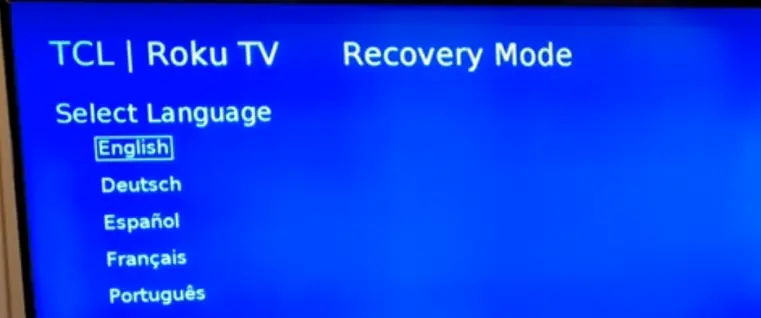
1. Perform a Soft Reset

To fix the stuck recovery mode of the Roku TV, start with a simple solution which is a soft reset. When you take a nap and then feel refreshed after the nap, the same happens with the Roku TV when you soft reset it. It refreshes its memory and cleans and temporary glitch.
For a soft reset, you need to turn off the TCL Roku TV. Because it is stuck in recovery mode, you can’t use the remote in this situation. So, here you need to turn it off using the power source. Turn off the power source to make sure, your TCL Roku TV is not getting any electrical power.
After turning off the TV, wait patiently for about a minute. This pause is essential because it allows any lingering electrical charges in your TV to dissipate completely.
After a few minutes, now reconnect the power cable to the power source and turn on the Roku TV. If soft reset works, you won’t see recover mode in the TCL Roku TV.
A soft reset is a digital refresh process of the Roku TV and it’s often all you need to get your TCL Roku TV back on track.
Read also – How To Set up TCL Roku TV Without Remote?
2. Unplug Unrecognized Devices
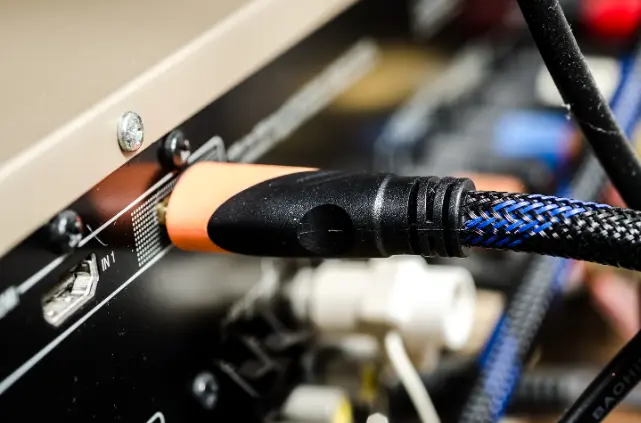
You tried the soft reset but your TCL Roku is still stuck in recovery mode, Don’t worry, here is another simple yet effective solution.
In your TCL Roku TV, there might be more than one device connected. If there is no device connected to your Roku TV, you can skip this solution and go to the next solution.
Take a look at all the devices connected to your TCL Roku TV. These could be game consoles, DVD players, soundbars, or any other gadgets you have hooked up.
Now it’s time to disconnect all these devices. Unplug the cables, remove the HDMI connections, or simply power them off and unplug them from the electrical outlet. Remove all visible connections from the TCL Roku TV.
After removing connections, restart the TCL Roku TV. If devices were creating the issue, now you won’t see any recovery mode screen on the TCL Roku TV.
Read also – Why TCL Roku TV Screen Mirroring Not Working?
3. Fix Internet Connection

TCL Roku TV requires an internet connection to run smoothly. A slow or unstable internet connection can cause many issues in the Roku TV and being stuck in recovery mode is one of them.
Test Internet Speed
To make sure, you are getting enough internet speed, you need to do an internet speed test. By doing this test, you will know how much internet speed you are getting. If you get low internet speed, it keeps the TCL Roku TV in recovery mode.
Due to low speed, its update process won’t be completed and you see a recovery mode screen. Conducting an Internet speed test is not a hard task. Simply follow the below steps and you will get your internet speed score.
- Open a web browser on your smartphone or computer.
- Go to a reputable online speed test tool, like “speedtest.net,” which is free to use.
- Click on “Go” to initiate the speed test.
Restart Your Network Equipment
If you find the internet speed is low, it’s time to give your internet network equipment a restart. We rarely, restart the internet device and due to the long run, sometimes, it may slow down the internet speed.
- Turn off your TCL Roku TV.
- Unplug both your modem and router from their power sources.
- Wait patiently for about a minute.
- Plug your modem and router back in, and give them a moment to restart.
- When the light on the router and modem is stable after turning on, it means they are ready to use.
- Turn your TCL Roku TV back on. It will automatically reconnect to the internet.
A robust internet connection is crucial for smooth streaming, and resolving any connectivity issues might just be the key to getting your TCL Roku TV back in normal mode.
4. Perform a Hard Reset

The hard reset of the Roku TV is another method to fix the TCL Roku TV stuck in recovery mode. For this, you need to turn off the TCL Roku TV. Remote its power cable to turn it off. It will completely power down the TV.
Get Paid For Your Opinion With Survey Authority- Start Earning
Now, locate the reset button. It’s often found on the back or side of your TCL Roku TV. Once you’ve found it, press and hold this button for 30 seconds. It is small in size so you might need a pen or a paper clip to reach it. This action essentially clears any potentially troublesome cached data.
After pressing the wait for a few minutes. Plug back the power cable into the power source and power up the TCL Roku TV. Turn the TV on and see if it boots up normally instead of being stuck in recovery mode. The hard reset wipes down any cache data that may cause issues.
5. Power Cycle TCL Roku With The Power Button
Here are the steps to follow to power cycle the TV while holding the reset button:
- Turn off the TV and unplug it from the power source.
- Press and hold the reset button on the back of the TV for about 30 seconds.
- While still holding the reset button, plug the TV back into the power source.
- Continue holding the reset button for another 30 seconds.
- Release the reset button and turn on the TV.
This method is a combination of the use of a power cycle and a reset button. By disconnecting the TV from its power source while holding the reset button, you’re essentially initiating a robust restart.
Read also – Fix The Black Screen of TCL Roku TV
6. Replace Main Board

If you have tried all the above solutions and still your TCL Roku TV is stuck in recovery mode, it means the issue is with the main board of the TCL Roku TV.
If your TV is under warranty, you can ask Roku to replace the main board. They won’t charge anything you for replacement. But without a warranty, you have to pay money. If your TV is under warranty, don’t open the TV back panel, it may break the warranty norms.
If you know about the main board, how it looks, and what connections it has, you can try to replace it. Here is the process to replace the main board of the TCL Roku TV:
- Find a clean, well-lit workspace and lay down a soft cloth or blanket to protect your TV screen. Place your TV face-down on the cloth to access the back panel.
- Use a screwdriver to carefully remove the screws holding the back cover of your TV in place. Be sure to keep track of the screws, as you’ll need them later.
- Once the back cover is off, you’ll have access to the internal components of your TV. Locate the main board, which is often found near the center of the TV.
- Carefully disconnect any cables and connectors attached to the main board. Take note of where each cable connects, as you’ll need to reconnect them to the new main board.
- Using a screwdriver, remove the screws securing the old main board in place. Once the screws are removed, gently lift out the old main board from its slot.
- Place the new main board into the same slot where the old one was removed. Secure it in place by tightening the screws.
- Carefully reconnect all the cables and connectors to the new main board, ensuring they are properly seated.
- Put the back cover back onto your TV and secure it with the screws you removed earlier.
- Plug your TV back into the power source and turn it on. If you’ve installed the new main board correctly, your TCL Roku TV should boot up without getting stuck in recovery mode.
Below the full process is explained in the video.
Note: You should not try this step if you don't know anything about the Main board of the TCL Roku. You will damage the other parts of the TV. So, it would be better to call a professional to replace the main board.
FAQS
How Can I Find The Right Main Board For My TCL Roku TV Model?
By using the Roku TV model number, you can get the right main board for your Roku TV. For every Roku model, there is a different main board, so the TV model number helps to get the right one. If you are facing any difficulty, you can ask Roku’s customer support to get the right main board.
What Is Recovery Mode on a TCL Roku TV?
Recovery mode is a special mode that allows you to reset your TCL Roku TV to its factory settings. It is usually accessed by pressing a combination of buttons on the remote or the TV itself.
Final Thoughts
Getting a TCL Roku TV stuck in recovery mode can be a frustrating experience, but there are several methods to fix it.
- Perform a soft reset
- Unplug unrecognized devices
- Fix internet connection
- Perform a hard reset
- Power cycle TCL Roku TV with power button
- Replace the main board
These quick fixes will solve your problem and bring back the TCL Roku TV in normal condition.

