Folders in a PC allow us to store our data in an organized way. Folders are found in every PC and if they are left unprotected, your data is at risk. They can be infected by any malicious attack. If they are not locked, anyone can see what is hidden inside them. Here best folder lock software for windows 10 becomes essential.
With the top folder lock software, you can protect the folder with a password. It makes it impossible for unauthorized people to see the folder data without your permission. Also, these folder lockers keep your data safe from hackers.
Some advanced folder lock software keeps a backup of your data so if you lost data anyhow, you can recover it from the backup of the software. But which folder protector should you choose for your PC? In this guide, you will read about the best software to lock folders and their data.
Is Folder Lock Software Useful?

Yes, folder lock software is very useful. We all have so many folders on our PC. But without folder protect software, these folders are not safe and anyone can open them and access their data. So, your data securitylock folder is at high risk.
With folder lock software, you can protect the data and set control over who can access these folders. You can create different user accounts on the PC and limit access to certain users. So, only people who have access can view data from the protected folder.
It keeps your private data safe from hackers and unauthorized persons. In Windows PC, there is a built-in folder protector but it has limited functions.
Editor’s Pick
IObit Protected Folder

- A powerful files protection tool
- Hide files and folders with protection
- Lightweight and easy to use
- Works on the encryption method
15 Best Folder Lock Software For Windows 10 PC
1. IObit Protected Folder

Features
- Powerful file and folder protection tools
- Advanced level encryption
- Locked folders are protected from viruses
- Lightweight is used and lower file size
- The hide file option is available
- A new exclude list feature is added
- Protected folders can’t be uninstalled
| Rating | 5/5 |
| Free Trial Available | Yes |
| Price | Visit Site |
| Supported Platform | Windows 10/8.1/8/7/Vista/XP/2000 |
| File Size | 3.06 MB |
IObit protected folder is a top-rated folder lock software that offers enhanced protection for your sensitive files and folders. When you lock any folder, this software encrypts the protected folder and without a correct password, doesn’t allow anyone to access it. It ensures that only authorized users can access protected folders.
Apart from keeping lock files safe from unauthorized access, it also keeps the file safe from malicious malware attacks. It makes files safe from both internal and external attacks.
Another important feature of IObit folder lock software is that with just one click, you can hide folders. It is useful when you want to keep certain files private and out of sight from anyone. So, people will never know what files you have kept on your PC.
Its lightweight performance won’t decrease the speed of the PC.
Its user interface is clean and simple. It makes it easy to use the software by anyone. You can selectively block access to particular files in a folder by using its block access feature.
IObit allows you to set restrictions on the folder such as editing, deleting, renaming, etc. It supports the drag-and-drop feature. Drag the file or folder that you want to protect and drop it into the software to lock it. IObit has a trial version that allows you to try the software before buying it.
2. Anvi Folder Lock Software For Windows PC
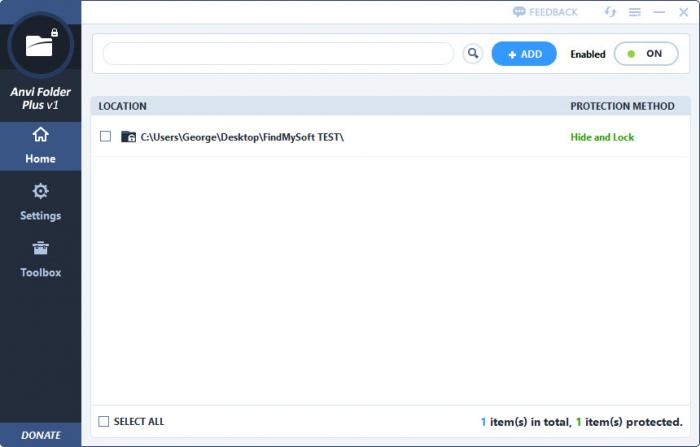
Features
- Hide important or confidential files
- Free to use
- Add an extra security layer to the data
- Work with all windows
- Different language options are available
| Rating | 4.8/5 |
| Free Trial Available | Yes |
| Price | Free |
| Supported Platform | Windows 10/8.1/8/7/Vista/XP/2000 |
| File Size | 14.63 MB |
Anvi Folder locker is free password-protected software that keeps your important document safe. The user friendly lock a folder interface of Anvi folder lock software is easy to use.
The best thing about Anvi folder lock software is that there is no limit to adding files and folders. You can add any number of files and folders to it and protect them from hackers. Most free folder locks software show advertisements to earn money but Anvi folder locker doesn’t show any irritating advertisements.
You can customize its features according to your uses. Also, it gives the freedom to set different permissions for different users.
This not only makes the file password protected but also you can set many other permissions like hiding lock files, read-only mode, etc. It works with all types of windows PC operating systems.
Check also – Is Doodly Worth It?
3. Gilisoft Folder Lock Software For PC
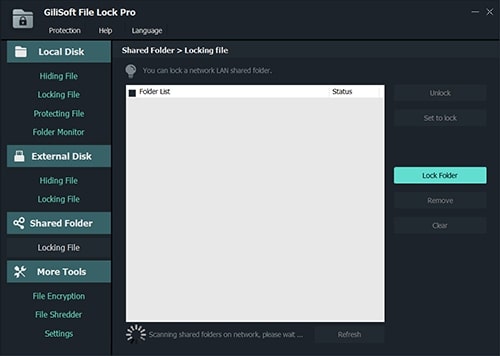
Features
- Protect files on PC, USB drive, and Lan network
- Along with locking its hide files and folders also
- Monitor locked folders
- Encrypts lock files into GFL format or EXE format file with AES encryption algorithm
- File shredder
- self-protection mode
| Rating | 4.7/5 |
| Free Trial Available | Yes |
| Price | $39.95 |
| Supported Platform | Windows 2000/2003/XP/Vista/7/8/10 |
| File Size | 13.6 MB |
Want to protect a particulr folder on a USB drive or external hard disc, Gilisoft file lock pro software is for you. It protects all types of folders and files inside the computer or outside a computer (in a USB drive).
Both free and paid versions are available for Gilisoft folder and file lock software for pc. It can protect files on the Lan network. Works with all windows models like windows 2000/2003/XP/Vista/7/8/10 (32 bits&64 bits).
From housewives to businessmen nowadays all people use computers or laptops. The computer has become part of their daily routine. They keep their sensitive data on computers so they need the best folder lock software for windows 10.
Gilisoft file lock pro provides military-grade data protection. Along with making folders protective, you can keep them in read-only mode so no one can edit or delete them without using a correct password. This popular folder lock software is available in 7 different languages (Chinese, Portuguese, English, French, Czech, Italian, and Japanese).
Its program log view shows all history of operations. This folder locker is also available for Mac and Android devices.
4. Folder Lock – Windows 10 Lock Folder Software
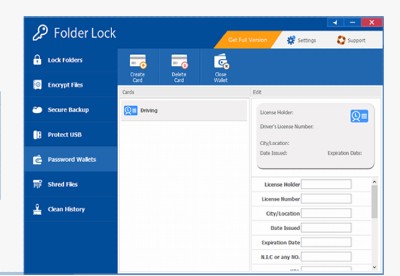
Features
- Lock folders quickly
- Encrypt files for more protection
- Backup and Sync Encrypted files
- USB and external drive password protection is available
- Shred files with a permanent delete option
| Rating | 4.7/5 |
| Free Trial Available | Yes |
| Price | $39.95 |
| Supported Platform | Windows 10/8.1/8/7/Vista/XP/2000 |
| File Size | 9.69 MB |
Another best software to lock a folder for pc to protect your files. The folder lock uses 256-bit encryption technology to make the folder safe. In this, you can create storage lockers that keep your files in encrypted forms that ensure data security.
To save storage on the computer its locker uses a dynamic memory allotment process. The initial size of the locker is small and as you added files to it the size of the locker increases automatically.
This dynamic memory allotment saves your computer space.
It offers secure backup options in which you can upload your private data to its cloud server. The folder lock cloud server process is automatic and real-time so when you do any change in a file system structure on your computer secure process automatically updates the file on a cloud server.
Another important feature of this folder locker is that you can copy your encrypted folder into a USB or CD/DVD. Nowadays email encryption is also important and folder lockerspassword protected files provide an email encryption feature to send encrypted emails.
5. Secret Disk
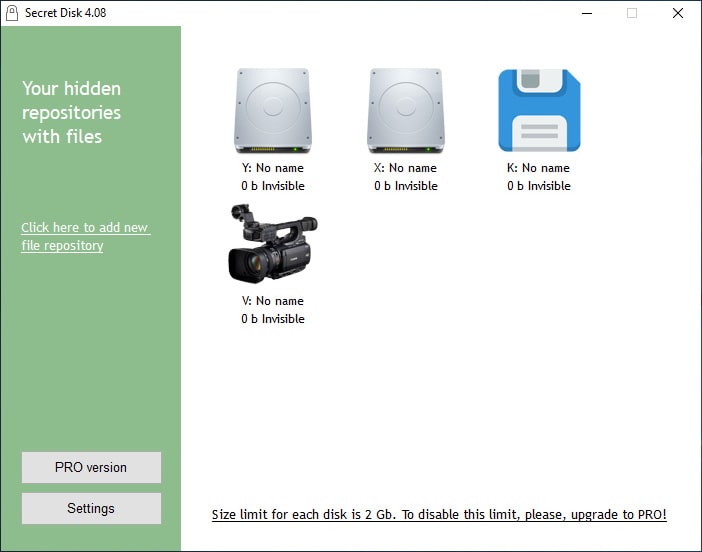
Features
- Option to create additional hidden disk
- Make hidden disk password protected
- Easy setup
- Good customer care support
- Automatic lock option on power failure
| Rating | 4.6/5 |
| Free Trial Available | Yes |
| Price | $14.90 |
| Supported Platform | Windows 10/8.1/8/7/XP/2000 |
| File Size | 2.3 MB |
If you want to make a particular portion of your hard drive password protection then use the secret disk software. With secret disk folder protetct software, you can create a separate part of your hard disk and make that password protect within in few clicks.
This extra part of the hard disk is a hidden and password protected folder and is only accessible to you.
If you think that to create an extra disk you need to format your hard disk then you are wrong. The secret disk does it automatically and creates an extra disk on your computers.
Put all the important files on this disk and protect it with a master password and make it hidden. This extra disk works similarly to other disks and all the other software works with this disk.
The secret disk comes in both free and paid versions. The free version gives you the freedom to create an extra disk of up to 3 GB but in the paid version, you can create as many as you want.
The secret disk is different from other folder lock software for windows 10, instead of encrypting any file it creates extra space and puts files in it, and makes that disk master password protected and hidden so only you can access the disk.
One important feature of the secret folder is that in the case when your computer shuts down due to a power outage or fatal error or any other reason, the secret disk automatically locks itself and becomes hidden.
6. Easy File Locker
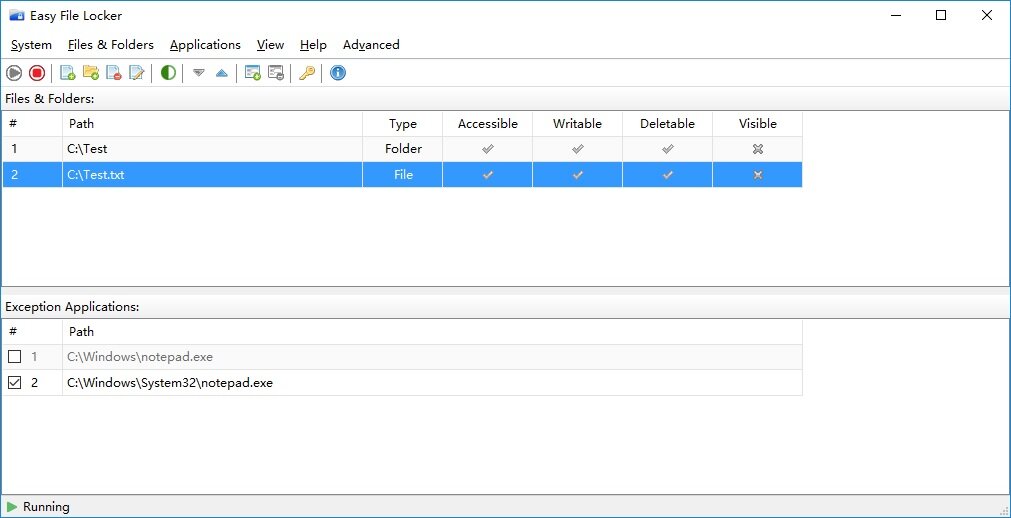
Features
- Free and easy to use
- low file size and lightweight
- Uninstallation protection
- Lock folders with encrypted password protection
- No limitation to locking folders
| Rating | 4.6/5 |
| Free Trial Available | Yes |
| Price | Free |
| Supported Platform | Windows /Vista/XP/2000 |
| File Size | 5.3 MB |
We are leaving in the technology era where most devices we use in our daily life are connected to the internet like mobile phones, smart tv, and computers. Most of the person use computers to save their data and we all have some important files like photos, videos, office documents, bank documents, etc.
With easy file locker software, your sensitive files are safe. Only a few clicks are needed to make the folder hide from anyone. Make your hard disk password-protected so all data in the hard disk is safe.
The best thing about Easy file locker folder lock software is that due to its great protection, no one can open, edit, delete, or modify protected folders. All the protected files are in hidden mode by default so no one can see them.
After installing easy file locker software, your computer speed won’t go down. Easy file locker tools is a free folder lock software for windows 10. You don’t have to invest any money to use any function, all functions are free to use.
7. Lock and Hide
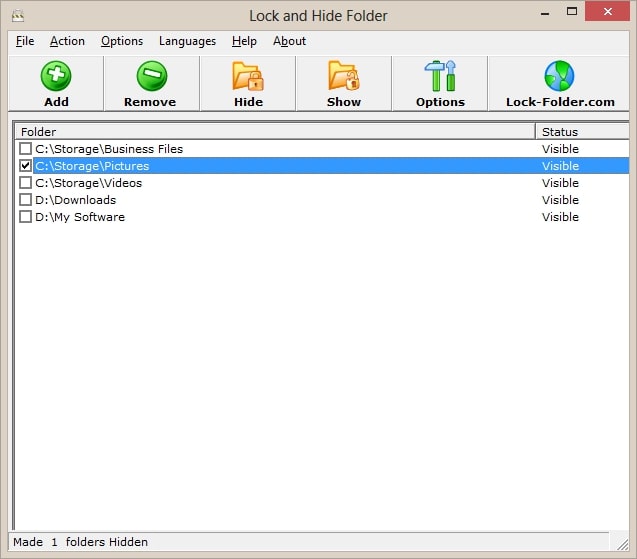
Features
- Add as many folders as you want
- Lock and hide individual folders or all folders
- Prevent file access from the command prompt
- Locked folders can’t be opened through Windows safe mode or any other method
- Stealth mode available
- The 256-bit encryption method is used
| Rating | 4.5/5 |
| Free Trial Available | Yes |
| Price | $29 |
| Supported Platform | Windows 10/8.1/8/7/Vista/XP/2000 |
| File Size | 2.45 MB |
As its name indicates this folder lock software for windows 10 first locks the folder and then hides the folder from the computer so no one will get to know that there is any hidden folder on your PC. There is no free version available for lock and hide folder hide software.
It is a fully paid folder lock software for windows explorer. Its security process is very simple. Follow the below steps to hide the folder.
- Open software.
- Click on add button.
- Now from the browse window, select the folder which you want to hide.
- Add a folder to the software.
- After adding a folder, select it and click on the hide button, and the folder is hidden now.
Also, you can set a password for software so no one can open software without password protection. For more security delete the lock and hide the software icon from the desktop screen.
8. Lock a Folder
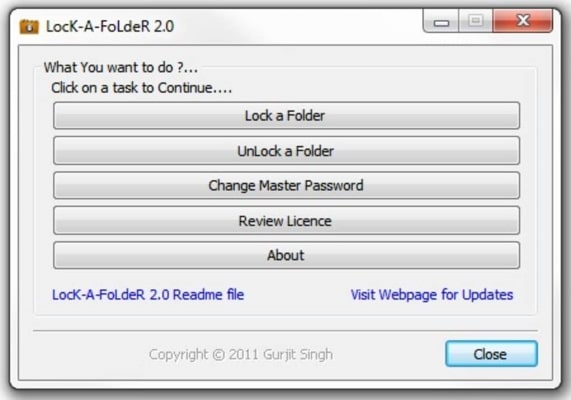
Features
- Lock an unlimited number of files
- Password can be set for each file
- Take little memory to operate
- For older windows, it is a good option
| Rating | 4.5/5 |
| Free Trial Available | Yes |
| Price | Free |
| Supported Platform | Windows 10/8.1/8/7/Vista/XP/2000 |
| File Size | 6.35 MB |
Another folder lock software for windows 10 with a simple user interface. This is open-source software so it is free to use. This folder lock software is a good option for those people who wants to hide and protect their folder from others without spending money.
This software works on a password system and converts files into encrypted forms. There is no folder limit in this software, you can hide as many lock folders as you want.
The best thing about locking a folder software is that for different files, you can choose a different password. You can set one password for all lock folders so it becomes easy to remember the password.
This free hide folder is compatible with windows 10, windows 8.1, windows 7, and windows vista.
9. Protect Folder Lock Software For Large Files
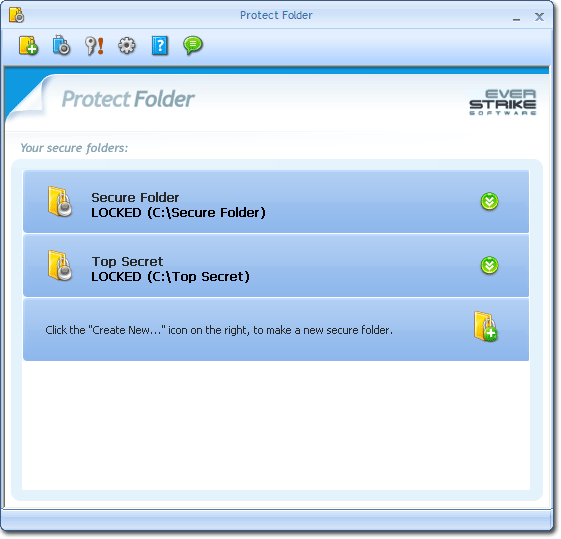
Features
- Removable drives are protected
- Transparent operations
- Individual files or entire folders can be locked
- Strong encryption method
- Time-out for more security
| Rating | 4.5/5 |
| Free Trial Available | Yes |
| Price | Free |
| Supported Platform | Windows 10/8.1/8/7/Vista/XP/2000 |
| File Size | 3.11 MB |
Another free folder lock software to protect the folder from unwanted use is a protected folder that protects your sensitive data in a folder and makes that folder password protected. It is lightweight file lock software that easily runs on any Windows version without putting much pressure on the processor.
Some people use zip free software to make folders protected. Protect folder software is different from other zip archive software.
In the protect folder if you make any zip file password-protected then no one can name the file. Only the users who have the password can see the file name after entering a password.
With its fly feature, you can take a protected folder in the USB drive and run it on any computer after entering a password. You don’t need to install this free hide folder software on a new pc when you use any protected USB on another pc and when you pull out a USB from pc all your files on the PC will automatically lock.
10. Secret Folder

Features
- Can’t uninstall it without a password
- Support various file extensions
- Different languages
- Compatible with Windows explorer 32 and 64-bit version
| Rating | 4.4/5 |
| Free Trial Available | Yes |
| Price | Free |
| Supported Platform | Windows 10/8.1/8/7/Vista/XP/2000 |
| File Size | 10.6 MB |
In today’s era, it becomes necessary for everyone to keep their data safe from hackers or other users who access their computers. Luckily in Windows 10, there are many third-party free folder lock software that you can use to protect your important data. The secret folder is a good option to protect your sensitive data and personal files from unauthorized persons.
No need to spend money to use secret folder software. Secret folder lock software supports various types of file extensions like NTFS, FAT32, FAT, etc.
The best thing is to uninstall this software people should know what is password. Without knowing the password no one can uninstall it. Protect the unlimited number of files and folders in secret file lock software for windows 10.
To protect the folder, either you can add folders to the software by clicking add button or drag and drop folders into the software. When you close the software this file protect system will lock all the protected software automatically so you don’t need to worry to lock them.
11. Instant Lock
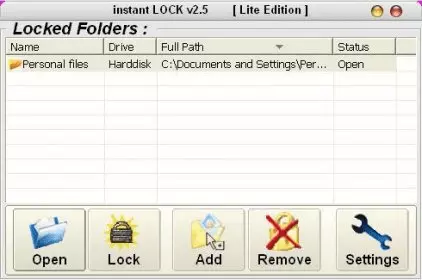
Features
- Easy to use interface
- Quick folder lock with a single click
- Shows changes in the locked folder
- Disk shredder
| Rating | 4.4/5 |
| Free Trial Available | Yes |
| Price | Free |
| Supported Platform | Windows 10/8.1/8/7/Vista/XP/2000 |
| File Size | 8.65 MB |
Instant lock software works very fast. This lightweight file protect system locks any folder within seconds. This software is a combination of technology with speed. With a single click, it locks any type of folder and file.
Once you protect any folder using instant lock software, the folder remains hidden from everyone. Many folder lock software for windows 10 don’t work in safe mode.
You can see the hidden folder in safe mode but this problem doesn’t occur with instant lock software. Even if someone opens the computer in safe mode they can’t access the hidden folder.
To check the features of instant free folder lock software you can download its trial version. Click on add button and your folder is safe from all people. Always choose a strong password so your family member or friends can’t guess the password.
12. Folder Guard

Features
- No charge to use this file protect system
- Easily protect files and folders
- Use the latest encryption method
- Lightweight in use
| Rating | 4.3/5 |
| Free Trial Available | Yes |
| Price | Free |
| Supported Platform | Windows 10/8.1/8/7/Vista/XP/2000 |
| File Size | 19.3 MB |
The next folder lock software is folder guard. It guards your folder against unauthorized access. It is one of the most powerful folder lock software. You can download its free trial or use the paid version.
In paid version best thing is that if you don’t like the software then they have a 30-day money-back policy. Its user interface is not simple so you would need little time to understand its functions.
By folder guard free hide folder gilisoft file lock pro, you can restrict the use of a particular file type as you want and any video file won’t be played unless the user enters the password. This feature keeps a particular file section safe from all people. If you are an employee then this feature will save excel and word files. You don’t need to hide every file.
Also, you can set protection on a USB drive so no one can copy data from your pc to a USB drive.
13. WinZip
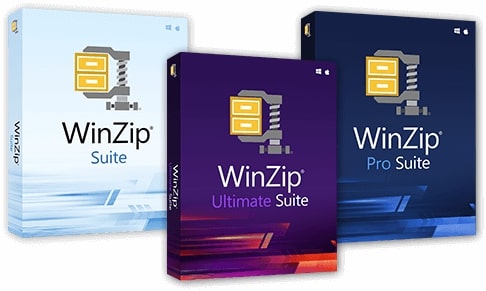
Features
- Protect file with zip feature
- Password protection is available
- Easy file-sharing option
- Cloud backup option
| Rating | 4.2/5 |
| Free Trial Available | Yes |
| Price | $29.95 |
| Supported Platform | Windows 10/8.1/8/7/Vista/XP/2000 |
| File Size | 4.21 MB |
Many people use WinZip software but from all those people only a few people know that WinZip can be used to protect files. WinZip is one of the best folder and file protect software for windows 10. Its main work is to zip and unzip files but it also saves files into encrypted forms.
WinZip file protection function is best. The best thing is that you can choose the level of encryption according to the sensitivity of the file. High-level encryption is almost hard to crack.
Apart from file encryption, it compresses files and saves your computer’s memory. This software is used to share files in protected mode. Once the file is locked and you open it on another computer, you need to open it with a password.
WinZip gives you the facility to share your files to iCloud Drive, Dropbox, Google Drive, etc.
14. Safehouse Explorer Folder Lock For Laptop
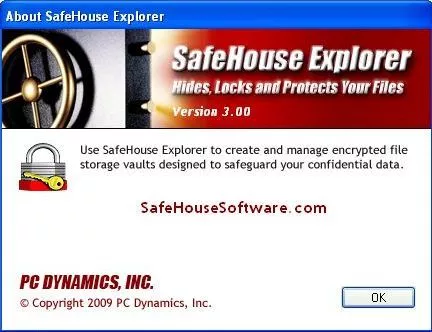
Features
- Encrypt the external hard disk
- Militray grade-protection
- Can’t delete locked files
- Disable control panel
| Rating | 4.1/5 |
| Free Trial Available | Yes |
| Price | Free |
| Supported Platform | Windows 10/8.1/8/7/Vista/XP/2000 |
| File Size | 7.23 MB |
Safehouse is free encryption folder lock software to keep your file invisible and hidden from hackers or unauthorized users. To protect your sensitive data and personal files from snoopers, it uses 256-bit data encryption.
It protects any type of file like photos, videos, datasheets, spreadsheets, and more.
You can run it in stand-alone mode means don’t need to install a safehouse folder lock to use it. You can run it directly through a pen drive or the internet to unlock files. Also. You can protect your USB and other portable media devices.
To hold confidential files on the computer safehouse explorer folder locker creates hidden private storage.
The main benefit of this folder locker software is that your file is only visible when you enter the password in a safehouse explorer. Your file is invisible until the password is entered. This feature makes it one of the best folder lock software for windows 10.
15. 7 Zip

Features
- Work smoothly on any Windows PC
- Lgihwtieht and small file size
- Protect files from unauthorized use
| Rating | 4.1/5 |
| Free Trial Available | Yes |
| Price | Free |
| Supported Platform | Windows 10/8.1/8/7/Vista/XP/2000 |
| File Size | 10.58 MB |
There are many folder lock software for windows 10 available which protect your data. With folder lock software you can apply many restrictions on any folder like no one can delete it or open it with only a password or give permission to a specific user to open it and more.
7 zip software works like WinZip. It uses a strong ASE 256-bit encryption method to protect your sensitive files and folders. This protection method is one of the strongest methods for the best folder lock software.
Why Do You Need a Folder Lock Software?
- Protect Sensitive and Personal Information: With folder lock software, you can set a password or any other authentication process to protect the content of any specific folder. It means only those people who can access and view the data of the protected folder, and who have password or authentication credentials.
- Prevents Accidental Deletion: By locking a folder, you can make sure that either you or anyone else can’t delete it. Sometimes by mistake, people delete the folder. When multiple people access the same computer, chances of accidental deletion increase.
- Keep Files In an Organized Way: With folder protector software, you can create a hierarchy of folders and subfolders in an organized way. It becomes easy to find any particular file in the folder.
- Securing Files in Case of Theft or Loss: When your computer is lost or hacked, data inside the locked folder won’t be easy to access. This software uses high-level encryption methods to keep the data secure. It provides an extra layer of security to the data.
FAQ About Folder Lock Software For Windows 10
How to Use Folder Lock Software?
All folder and file protection software come with a simple interface. First, you need to set a password for the software then click on add button and add those folders which you want to lock. Some software also comes with a drag-and-drop feature.
Which is The Best Folder Lock Software For Windows 10?
IObit is the best folder lock software for windows 10. It is a paid software but its trial version is also available so before purchasing it you can try it for a few days. Its password encryption method is powerful.
How to Uninstall Folder Lock Software?
Folder lock software is used to protect folders from other people. Anyone can’t uninstall this software. When you click on uninstall button it will ask for the password. If you know the password then enter it and uninstall file locker software for windows otherwise you can’t uninstall it.
Can You Lock A Folder In a Computer?
Yes through folder locker software we can lock any folder and file on the computer and can protect its data from unauthorized access.
Final Words
Everyone needs a powerful tool to protect their folders and data from intruders. The best folder lock software for windows 10 will protect your sensitive data. This software is also able to defend against online attacks.
All the above-mentioned software use password methods to protect the folder but IObit is mort trusted. Also, some software encrypts data in a secure form. Nowadays online thefts are growing rapidly so folder lock software for windows is necessary.


The new version also fixes many bugs and updates related to encoders free download