Day by day WhatsApp is adding new features to increase its users. In starting WhatsApp was a simple chatting app. Later than WhatsApp added some more features like video calls, audio calls, stories, etc. Most person who does video call by phone uses the WhatsApp video call feature. You would also have used WhatsApp video calls so many times. But fewer people know How to record a video call on WhatsApp?
WhatsApp directly doesn’t provide any function to record WhatsApp video calls. But you can record WhatsApp video calls through third-party apps.
Many apps record video calls. Screen recording apps also can record video calls. The reason to record a WhatsApp video call for every person may be different.
You can connect with your family and friends at any time through a WhatsApp video call. If you are leaving in another city due to your job or study when you do any video call you feel that you are very close to your family. For those who want to record WhatsApp video calls read this full post and learn how to record WhatsApp video calls with audio on Android and iOS.
How To Record Video Call On WhatsApp on Android?
Nowadays many mobile phones have screen recording features, you can use this feature to record a video call on WhatsApp. If your phone doesn’t support a screen recording feature then you need to use third-party apps to record WhatsApp video calls.
All WhatsApp video call recording apps use the same methods to record a video call on WhatsApp. Follow the below steps to record the WhatsApp video call.
Method 1 – Record Video Call on WhatsApp With Audio on Android Phone That Supports Screen Recording
- Those android phones that support screen recording don’t need any third-party app to record WhatsApp video calls.
- When you are on a WhatsApp call and want to record it, then turn on the screen recording feature of the phone and it will start recording the Whatsapp call with audio.
- When the WhatsApp call is ended, stop screen recording and the video call will be saved in your phone memory.
Method 2 – Record Video Call on WhatsApp With Audio on Android Phone That Doesn’t Support Screen Recording
On the play store, you get hundreds of third-party apps that can record a video call on Whatsapp. Good thing is that these apps are free so you don’t need to pay anything to use them.
- Download any third-party app from the below list and install it.
- After installing, the app will ask for some permissions like microphone, call, etc. Grant permission to it.
- Now make a video call on WhatsApp. You will see that the video call recording will start automatically.
- When you end the video call, the recording will be saved into your phone memory or SD card. You can watch the recording anytime.
Check also – How To Change Valorant Game Folder Location
Best WhatsApp Video Call Recording App List
Here is the list of best WhatsApp video call recordings through third-party apps. These apps are free and easy to use.
- Az screen recorder
- My screen recorder
- Apowersoft screen recorder
- Full-screen recorder HD
- Cube call recorded
- Video call recorder for WhatsApp
- Auto video call recorder for WhatsApp
Az Screen Recorder To Record Whatsapp Video Call
Its user interface is simple and elegant, which makes it possible to take beautiful screencast videos. This recorder does not require any root to use it. There is no time limit for video and no watermark, so you can easily use your video anywhere.
It records video in HD format. You can pause and resume recording at any time during the screencast process. It also records audio from the mic so you can easily mix it with video and this feature is useful if you make any tutorial through your mobile.
Some more features of the app are set to video resolution, bit-rate, screen orientation, etc. In-app, purchase unlock some more advanced features.
Magic button feature which records the screen without showing anything on the screen. The overlay front camera permits you to record your face with the screen. Your face recording with the screen you can set any place on the screen. Countdown timer, drawing on the screen, and trim videos are some other features of this app.
My Screen Recorder to Record Video Calls on WhatsApp
With powerful features, this app is also another popular app to record screens. This app is totally free and there is no root needed and no watermark while recording. Recording gameplay, live videos, and live streams are easy with this app. With recording this app also takes screenshots.
You can start recording with the notification bar or floating window and also place a floating window anywhere on the screen.
To make a tutorial it also gives the option to record an external video. It has a video editor also which can trim videos, merge videos, and change background music to make your video more interesting.
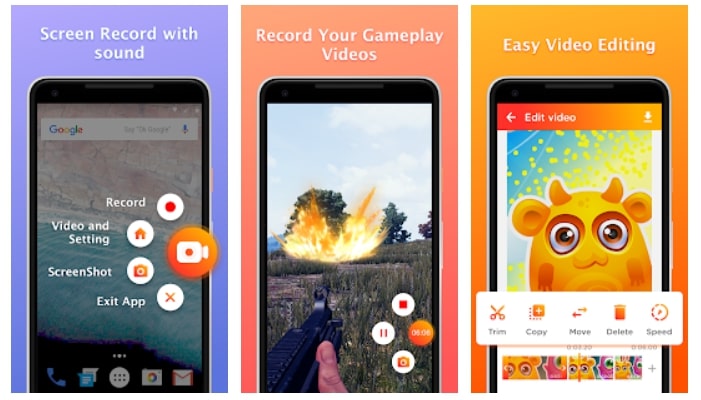
Apowersoft Screen Recorder For Recording WhatsApp Video Call
You can record your phone screen without any hassles. Like another screen recorder, it also records external audio from the mic to make a video tutorial.
With the front camera recording option, you can add your face with a screen so it becomes easy to explain to another user what is going on in screen recording?
To make the video experience better it can display a mobile screen on a PC or MAC. You can set video resolution, bit rate, and frame rate for your videos. To show where you are touching on-screen during recording enable show touches in the recording.
Set countdown before recording starts so you may get extra time to set setting before starting screen. With the shake function, you can start or stop the screen record.
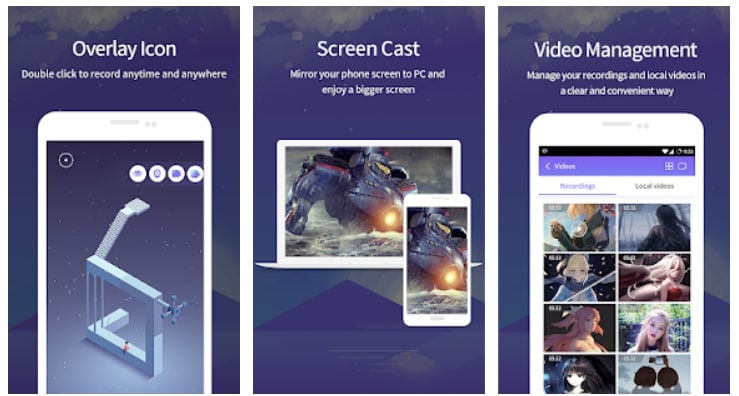
Full Screen Recorder HD to Record Video Call on Whatsapp
An amazing screen recorder app with a Full HD screen recorder. Users can record videos of high quality. One tap starts and stops video recording making it easy to use it. You can record video with or without audio. It can record video calls, mobile screens, video games, etc.
The floating button always stays on top so it doesn’t make any interruption in the video. It doesn’t need root access to record video.
There is no time limit, no watermark, free to access. With other useful features, it becomes one of the best apps to record a WhatsApp video call, other features are like managing video quality, front camera preview, touch preview, count down, etc.
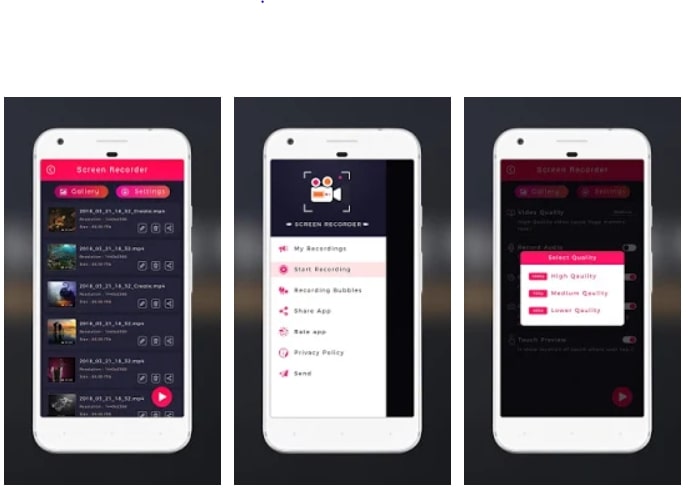
Cube Call Recorder to Record WhatsApp Video Call
To record WhatsApp video calls cube call recorder is one of the best apps. The main feature of the app is that it can start recording video calls automatically.
You can set permission to start automatic recording for the created list of your contacts. Other than your list it will not start automatic recording.
Another time-saving feature is that at the time of recording shake your phone so the app will mark that all-important. It provides to store your call on google cloud to save your storage.
The smart speaker switching function helps you to listen to calls privately. You can also do manual recording if don’t want automatic recording.
To save storage it deletes automatically old unimportant files from mobile. You can use this app to record Skype or other video call software.
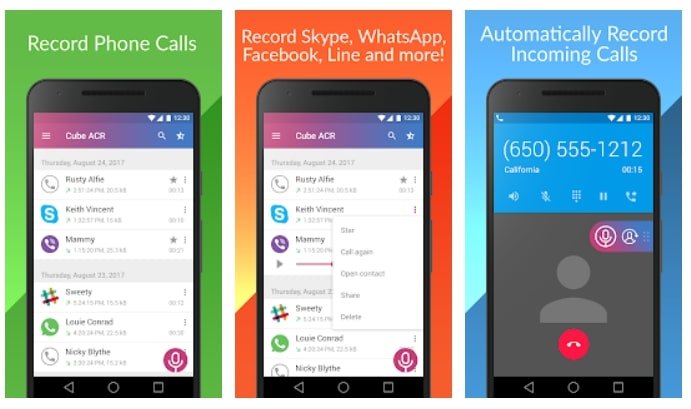
Video Call Recorder for WhatsApp and Fb
This is another video call recorder with easy to use interface. Recording through the app is simple open the app and press the start recording option.
At the time of recording, a notification appears with start and stop recording. It also provides an editing function for recorded calls, so you can trim or edit video. You can also use this app for screen capture and video editing.
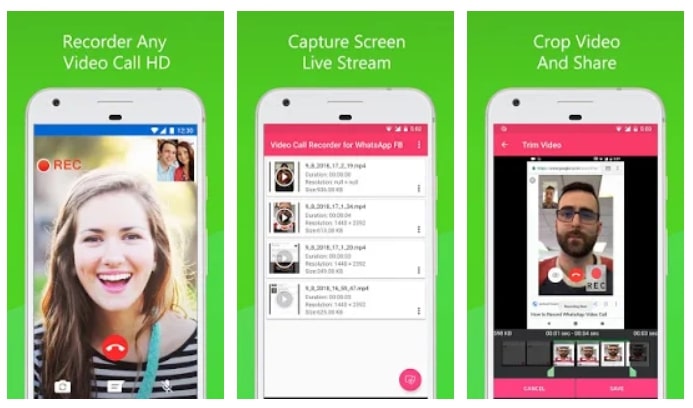
Auto Video Call Recorder
The auto video call recorder records both sides of video and audio effortlessly. It can record video calls of many video calling apps like WhatsApp, Viber, IMO, etc. You can record video calls with or without doing the root of your phone.
The design of the auto call recorder is simple and the interface is elegant and intuitive. It also has a video trim feature.
This screen recording app will let you make beautiful conversation Video Call cast videos by providing every feature that you need in a simple and elegant user experience design.

How to Record Video Call on WhatsApp in iOS?
Record video call on WhatsApp is very easy. In iOS, you get a screen recording feature so you can record anything that is running on the screen whether it is a WhatsApp video call or any movie.
- In iOS, a screen recording feature is available in the control center. If it is not available, you need to add screen recording into the control center.
- Go to the iOS setting and click on the control center. now clock on the customize control feature and add it to the list of active control.
- Now when you are on a WhatsApp video call, swipe up the screen from the bottom and click on the start recording feature from the control center.
- Now WhatsApp video call recording will be started. Sometimes microphone doesn’t start recording so click on the microphone icon so it will record the audio of the call also.
Is It Possible to Record WhatsApp Video Call?
Yes, it is possible to record WhatsApp video calls on your mobile phone. Above we have explained the process of a recording video calls on WhatsApp on Android and iOS.
If your phone has a screen recording feature then recording video calls on WhatsApp is not difficult. Start screen recording in the phone and it will start recording.
For those people who don’t have any screen recording features, they can use third-party apps to record WhatsApp video calls. Above we have mentioned a list of the best WhatsApp video call recording apps.
Why do You need To Record WhatsApp Video calls?
WhatsApp is a better communication option than other social media platforms. People use WhatsApp to chat and call. Video and audio both types of calls can be done through WhatsApp.
For future use, you may record WhatsApp video calls. You may use video call recording as memory. WhatsApp group call is a fun feature and people enjoy taking in the group. Sometimes this group conversation becomes interesting and enjoyable so you can record it and when you see it in the future, you will recall your memory at the time of calling.
You may also use a video call as proof. If you are in conversation with someone and in the future if he denies that I didn’t say this thing then you can show him the recording as proof.
Related – Best Active WhatsApp Group Link
FAQ About Recording WhatsApp Video Call
How Can I Record WhatsApp Call Without App?
To record WhatsApp calls without the app, you can use the screen recording feature of your mobile phone. When you do any WhatsApp video call, start the screen recording option on the mobile phone. It will record and save WhatsApp video calls.
Can Someone Listen To My WhatsApp Calls?
WhatsApp uses encryption methods to make video and audio calls secure. So no one can listen to your video or audio call. Calls are safe on Whatsapp and there is no risk that anyone can listen to Whatsapp calls.
Is Whatsapp Video Call Safe?
As I said in an earlier answer that WhatsApp calls are safe due to the secure encryption method of WhatsApp. Except you, no one can see, your WhatsApp video call.
Is WhatsApp Video Call Recorder Automatically?
No, WhatsApp video call is not recorded automatically. There is no such feature is available to automatically start WhatsApp video call recording. You can start recording through any other video recording app.
How To Record Whatsapp Video Call Without Any App?
Use the screen recording feature of a mobile phone to record Whatsapp video calls without any app.
Final Words
People want to record WhatsApp video calls but don’t know how to do it so we have shown the recording process for both Android and iOS mobile phones. Either you can use the screen recording feature or use third-party apps, both methods are easy and secure.


thanks for sharing, we can also record the whatsapp video call on PC or web by using the software lile OBS, Joyoshare VidiKit…