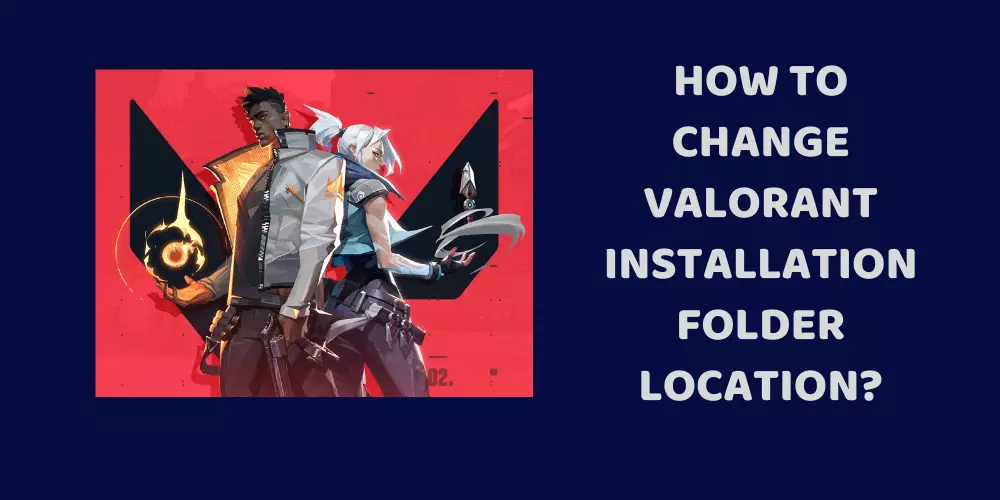The first-person shooter game Valorant is exploded in popularity since its launch. Valorant has become a main competitor of the CSGO game. Valorant has taken the 5V5 shooter game experience to a new level. Characters in the game are called agents.
Valorant is a multiplayer first-person shooter game. Here 10 players are divided into 2 teams. One team play in the attacking mode where the other needs to defend its area.
Valorant has become popular in a very less time. Every character has different power in the game. Its graphics are the main highlight of the game. Valorant file size is huge so it may slow down your if it is in the C drive. So, the gamer moves it into other drives to make space in the C and boost the speed of the PC. Here is the detailed step-by-step guide for how to change Valorant installation folder.
What Is Valorant Default Installation Location?

To install Valorant, you need to download its 7.3 GB file from the Riot game website. When you open the file and install it, by default it will show C drive as the default installation location. You can change this location with the advanced setting feature.
How To Download and Install Valorant In PC?
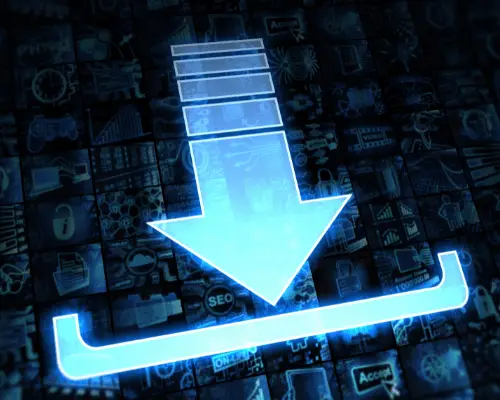
- Valorant is built by Riot games, so go to the Riot game website to download Valorant.
- If you already have a Riot games account, log in through it or create a new one. There is no charge to create an account on the Riot Games website.
- By creating an account, you can access all games on the Riot Games website.
- Now you need to download the Riot games client application from the site.
- It will download the game into your PC.
- After completion of the installation process, open the game and log in through your Riot games ID.
- Maybe you need to restart the PC for the proper installation of the game.
How To Change Valorant Installation Folder Location?

Space in the drive is the main reason, people change the Valorant installation folder location. People uninstall the game and then reinstall it on the other drive but it is a lengthy process and you need to complete all after installation steps.
If you are among those people, who want to change the Valorant installation folder location without uninstalling the game, the below steps are for you. You need to change a few commands line so be careful. A little mistake won’t run the game.
- First, open the drive where you have installed the Valorant game.
- Find the Riot client and Valorant folder.
- Select both folders and cut them.
- Now open a new drive where you want to install the game and paste both folders there.
- Till here the process is copy and paste. Now, you want to write some commands so read the next points carefully.
- Open the C disk.
- Find the Program Data folder and open it.
- Open the Riot games folder and look for the “RiotClientInstalls.json” file.
- Open “RiotClientInstalls.json” with the help of the notepad.
- Here you would see the old path of the Valorant game. Replace this path with the new path (new locations of both Valorant and Riot game folders) of the game and save the file.
- In the Riot games folder, look for the Metadata folder.
- Open it and find the “valorant.live” folder.
- Inside “valorant.live” find “valorant.live.product_settings.yaml” file.
- Open “valorant.live.product_settings.yaml” with the help of notepad.
- Change the “product_install_full_path” and “product_install_root” with the new path of the game files and save it.
So, this is the whole process to change the Valorant installation folder. This process doesn’t require the uninstallation of the game. But if you mess up with the code then reinstalling the game is the last option.
How To Fix Valorant Installation Error?
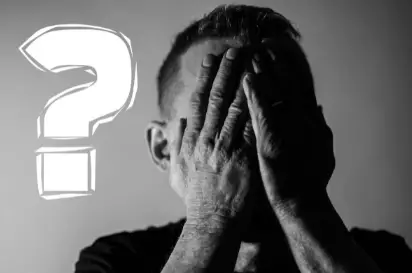
Valorant has gained huge popularity among the gaming community all over the world. Some people have asked in the forums about the Valorant installation error. “We couldn’t install a required depends” error occurs when they try to install Valorant. Don’t worry this is not a big issue and with a few steps, you can fix it easily.
People install valorant on their PC but they don’t read the minimum requirements of the game. Check your graphics card on the PC. If it is not matching the requirement of the Valorant, you need to update it. By updating the graphics card of the PC, you will fix most of the errors of the Valorant game.
Update drivers of the Graphics card. People ignore updating graphics card drivers and the result is game doesn’t run. So, always keep the graphics card driver up to date.
For better performance, you should always keep the windows version updated. Install windows 11 for high speed. Sometimes Valorant doesn’t work with the old windows version so whenever you get the message about the windows update, do it.
Is Valorant The Game Free?
Valorant is a free game. You can download it from the Riot Games website. Download it and start to play it. There is no subscription fee to play it. If you want to buy skins of guns, smoke, and players, you need to pay for them. Without buying any skins, you can play games.
Can Valorant Run on 4GB RAM?
The minimum RAM requirement for the Valorant game is 4 GB. It is sufficient to run the game. But for better performance, you should upgrade RAM size. With 4 GB RAM, gameplay won’t be smooth and the game will lag sometime.
Conclusion
So, all of this was about how to change valorant installation folder. If you are thinking to change the location of the installation folder of the Valorant game, you can do it easily. Move it on the SSD drive to get better performance.
Check also – How To Get Pictionary Air App on TV?