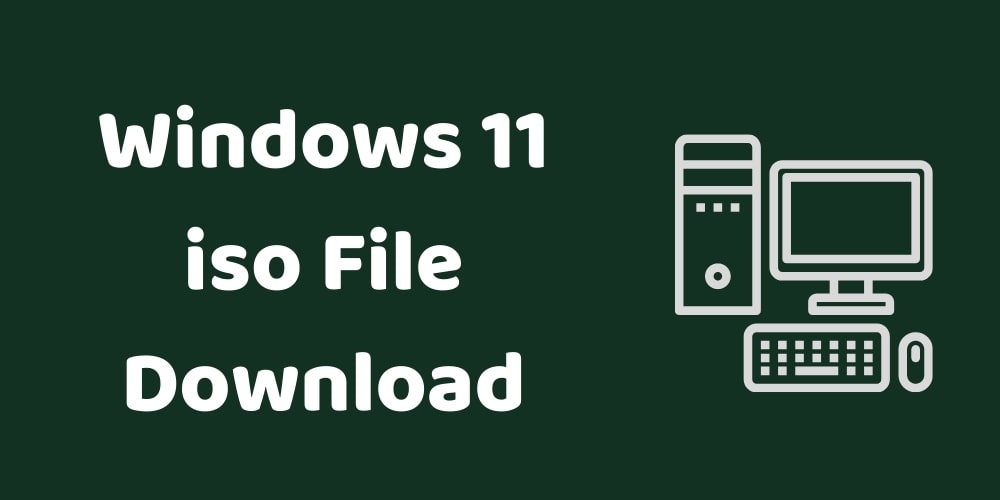Microsoft is coming up with a new version of windows and it is Windows 11. From its announcement, people are waiting to access windows 11. You are among those inpatient enthusiasts who want to use windows 11 without waiting then this windows 11 iso download article is for you.
Windows 11 is available for Windows insider program users. You need windows license key to access the Windows insider program but by downloading Windows 11 iso file, you can install windows 11 on your PC for free.
Microsoft Windows 11 features and images have been leaked on many social media platforms, since then people are eagerly waiting for them. No one can imagine their office life without computers and laptops. Most modern computers use the Windows operating system. Windows 11 with its fast processing and cool features will help people to do their work easily.

In this article, you get lots of information related to windows 11 like Windows 11 release date, how to download windows 11 on pc and laptop, how to install windows 11, windows 11 features, and more.
Minimum System Requirements For Windows 11
Let’s start with system requirements for windows 11. For every Windows version, there are some requirements that a pc or laptop should be fulfilled. Without these components and software, windows 11 can’t be installed.
| Processor | 1GHz or faster (At least 2 cores on a compatible 64-bit processor or Soc) |
| RAM | 4 GB |
| Storage | 64 GB or more |
| System Firmware | UEFI, Secure boot capable |
| Graphics Card | DirectX 12 |
| Display | Greater than 9 inches with HD resolution (720p) |
| TPM | Trusted platform module 2.0 |
| Internet connection | Internet is needed to set up a Microsoft account |
Windows 11 Features – What is New In Windows 11?
Windows 11 is much more advanced than Windows 10. Windows 11 is packed with lots of better features that make it fast and futuristic. Many users are installing windows 11 on their pc. For safety purposes, you can install windows 11 on the virtual pc so your current windows version won’t get affected.
In terms of appearance, windows 11 is not much different from windows 10. Icon’s corners are round and colors are more vibrant and colorful.
Some users are saying that Windows 11 is similar to windows 10x. Let’s see what new features are we getting in windows 11.
- No more square corners, in windows 11, you get rounded corners for icons with improved bright colors.
- Improved multi-tasking with split-screen.
- Advanced power management gives a better battery life to the laptop.
- Start button is redesigned and now it looks better and works smoothly without any error.
- More widgets are added on the right side of the taskbar. You can hide them if you don’t need them.
- Updated OOBE function. Now easily connect with any WIFI.
- New animations for opening and closing a window. Microsoft is trying to compete with Apple mac animation. You will see new animation when you drag any opened window in it.
- Touch gestures are in demand in today’s era. The touch feature of windows 11 is specially designed for touch laptops and tablets.
- Designers have redesigned the taskbar. Icons on the taskbar are in round shape.
- New sound is added for different tasks.
- Weather updates menu is added in the taskbar, so you can quickly see wheather detail without opening any app.
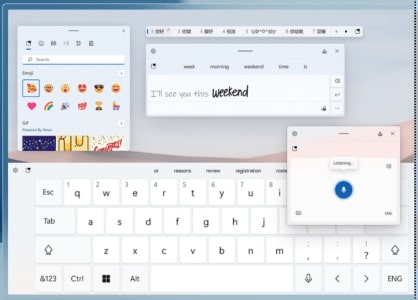
Versions of Windows 11
Like the old Windows operating system, Windows 11 comes with different versions. There are a total of 6 versions of Windows 11 introduced by Microsoft. According to need, you can pick the right version for you. From home to office work, windows 11 is available to fulfill all the requirements.
- Windows 11 Home
- Windows 11 Pro
- Windows 11 Education
- Windows 11 Enterprise
- Windows 11 Mobile
- Windows 11 Mobile Enterprise

How To Download Windows 11 iso File?
As you know that windows 11 already leaks on the internet so people are searching windows 11 iso download files. Downloading Windows 11 from an unauthorized source is not a good option.
Always download any software from a trusted source or from their official website. Windows 11 beta version is available on its website. Below we are also giving the windows 11 iso download link so you can get access to the full features of windows 11.
How To Install Windows 11 iso File?
Windows 11 installation process is not tough. You need to follow the below steps to properly install Windows 11 on your PC.
Step 1
To install the windows 11 iso file, you need a pen drive. Pen drive is not a bootable device so first, we need to make it bootable. The minimum space in a pen drive should be 16 GB.
Step 2
You need to download Rufus software to make the pen drive bootable.
Step 3
Now from the above link, download the windows 11 iso file.
Step 4
When windows 11 iso file download is finished, open Rufus software and click on select. Now go to the download location of the windows 11 iso file and select it.
Step 5
Keep all settings at default in Rufus and follow instructions on it. At last, you get a bootable pen drive of windows 11.
Step 6
Plug the pen drive into the laptop or computer and restart the computer or laptop.
Step 7
When the system restarts, go to select bootable device option and select pen drive as a primary bootable device.
Step 8
Now click on next and the windows 11 installation process will begin. It will take 15-20 minutes to get installed.
Get Paid For Your Opinion With Survey Authority- Start Earning
Step 9
Once windows 11 will be installed, before installation, it will ask to set up language, date and time, and other little requirements. This process is similar to installing windows 10.
Step 10
During installation, it will ask for the product key, skip the product key and continue to the installation process. In a few minutes, Windows 11 will be installed on your computer or laptop.
Windows 11 iso File Download 32-64 Bit
Windows 11 is available for 32 bit and 64-bit Windows operating systems. Both versions have different file sizes. Nowadays most high-configuration PC runs on a 64-bit operating system.
To check your current PC is running on which version, right-click on my computer icon and click on the properties option. From here you can see the whole specifications of your computer. After checking bit, you can download the windows 11 iso file for 32 or 64-bit windows.
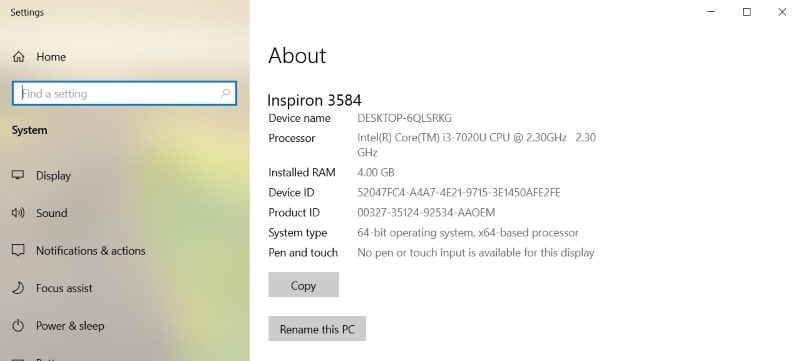
What Is Windows 11 Insider Program?
Windows 11 insider program has been developed to test Windows 11 features before its official release. Not all people can join the insider program. Only those people can participate in insider programs whose computers fulfill the minimum requirements of Windows 11.
Windows 11 Release Date In India
Windows 11 will be available in India in the last quarter of 2021. 24 June is not the official release date of Windows 11 in India. Many websites are showing false release dates. On this date, Windows 11 features and specifications will be revealed by Microsoft, and beta testers can download the windows 11 iso file from 24th June.
Currently, Windows 11 is in its development face so Microsoft is trying to remove as many as possible bugs from windows 11. Beta testers of Windows 11 are giving their feedback to Microsoft so Microsoft will do changes according to feedback and will improve the performance of Windows 11.
What Is Cortana in Windows 11 iso File?
Cortana is windows’ own voice assistant software that is made to execute voice commands in Microsoft windows. Cortana is also available in windows 10. By using voice commands, it becomes easy to navigate into windows.
Through Cortana, you can open or close any program, play movies and music. Microsoft developed Cortana to give competition with Apple Siri and Google voice assistants. Cortana supports PC, laptops, and tablets i.e. all those devices that run on Windows 10 or 11.
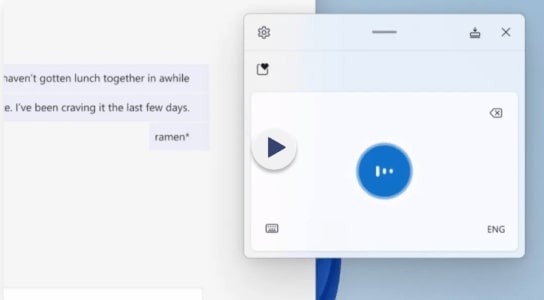
Windows 11 Update iso File Free Download
Windows 11 update iso file will be available on Microsoft’s official website. People can download updated iso files from there but for this, they have to wait for few months. The event which was held on 24th June 2021 has given many details about the new Windows 11.
The new version of Windows 11 is the fresh new look of Windows 10. Users are ready to get the benefits of fast-performance windows 11. Once windows 11 will be launched, you will get a notification from Microsoft to download Windows 11 on your pc or laptop. You can upgrade your windows to the new version of windows 11

Windows 11 iso Free Download Full Version
Some websites have leaked windows iso files on the internet. Many people are using those cracked windows 11 iso files but they are not safe and we won’t recommend you to download windows 11 from an untrusted source.
You should only download windows 11 from its official or trusted websites. After release on the Microsoft websites, you will get a download link of the windows 11 iso file. To create a software moany and time are invested and downloading crack version of any software is not good for any software company. On geekymr, strongly recommend downloading it from its official website.
Windows 11 Leak
According to some media houses, windows 11 is leaked before its launch but this leaked software is not the full version of Windows 11, it is just a beta version. If you want to use windows 11 then you can download windows 11. It has some cool features which are amazing and reduce our workload.
Windows 11 is an upgraded version of windows 10. People who are using the leaked version of windows 11 are claiming that it looks like windows 10 with a fresh new look.
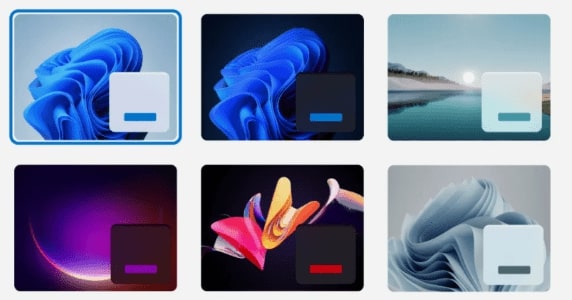
FAQ About Windows 11
Can I Upgrade Windows 10 Into Windows 11?
Yes, you can upgrade windows 10 to windows 11. Windows 11 beta version is available for testing purposes. In the upcoming months, windows 11 will be released and will be available for everyone.
Is Windows 11 Available For Free?
Windows 11 is available to free for personal use but for office use, you need to buy its key to get access to its full functionality.
How To Download Windows 11 on My Computer?
You can download windows 11 through Microsoft’s official website or you can download it from our given Windows 11 iso download link in this article.
Do I Need Internet Connection To Install Windows 11?
To install Windows 11, you don’t need an active internet connection but to complete the Microsoft account set up, you need the internet connection. Once the Microsoft account setup is completed, you can use windows 11 without an internet connection.
Windows 10 or Windows 11 Which One Is Faster?
Definitely, Windows 11 is much faster than windows 10. Its beta users are giving their feedback about it on social media and they are happy with its performance.
Does Windows 11 Support 5G?
Yes, it supports but to use it, you need to attach a 5G modem with the computer.
Can I install Windows 11 on a 32 Bit Computer?
Currently, Windows 11 is only available for 64 bit, in feature, if a 32-bit version of Windows 11 is available, we will add its download link in this article.
What Is the Size of Windows 11 iso File?
The file size of the windows 11 iso file is around 5 GB.
Can I Download Windows 11 for Free?
Yes, you can download it. Join the insider program of Microsoft and download windows 11 for free.
Is Windows 11 Good For Gaming?
For gaming, a fast-performing operating system is needed and windows 11 is built with high-end software configuration so you can play any game on it without lag.
Final Words
So, these all are information about windows 11 iso download. We have tried our best to give you full knowledge about windows 11. It is the latest operating system from windows. If you love the article share it with your friends so they can also get the benefit of windows 11.