Discord is a communication software that is widely used by gamers. On discord, you can communicate with group members through text messages, audio calls, or video calls. Discord is made by a combination of different languages and JavaScript is one of them. If you are getting discord JavaScript error then this article has solutions for you.
Discord is software and like all other software, there is the possibility that once in a while discord also shows errors.
With our quick and easy solutions, it is not difficult to fix discord fatal JavaScript errors. It becomes very irritating when you are playing games like free-fire, pubg and talking with your friend and suddenly see a JavaScript error in discord. Let’s see solutions to fix it.
What Is Discord JavaScript Error?
Discord runs on different languages and JavaScript is one of them. This error occurs rarely so there is not much explanation about it on discord’s official website. Discord JavaScript error occurs due to any mission JavaScript file.
JavaScript error is common in windows 10. Discord JavaScript error mainly occurs on the PC. However, you can use discord on mobile. Don’t worry, here we are giving an easy fix for discord JavaScript error.
Why Does Discord Have a JavaScript Error?
Discord fatal JavaScript error mostly occurs due to other apps. Most of the time antivirus in the PC prevents discord from running properly.
Also, this error occurs due to a corrupted discord installation. At the time of the installation, if some discord files don’t install properly then discord won’t run and show a JavaScript error. Sometimes this error can be fixed by just reinstalling the app but still if the problem persists then check our solutions below.
How To Fix Discord JavaScript Error?
There may be various reasons that why you are getting discord JavaScript errors. If you get to know the cause of the error then you can easily fix any discord error easily. Below we are explaining solutions for discord JavaScript errors that are easy to use.
Fix 1 – Update Discord
This is a quick fix for discord JavaScript errors. Many people don’t update software once they install it. Some software causes issues when they run on the old version.
Companies release updates for their software to improve their performance. Discord is free software so you don’t need to pay anything when you update it.
Check discord’s website to see when their last update was rolled out. If you haven’t updated your discord software then go to the discord setting and update it to the new version.
Fix 2 – Delete LocalAppData
Windows has caching feature that caches software files inside it so when you open any software, it won’t take time to be opened.
Like other apps, Discord also store its data into the LocalAppData folder so it works efficiently. If these cache data are corrupted or outdated then you get a discord JavaScript error. Delete this cache data from your PC to fix this issue.
- Open run windows from the start menu or by pressing the windows key with the R key.
- Now type %LocalAppData% in the Run window and press enter.
- LocalAppData folder would be opened.
- If you are not seeing the LocalAppData folder then it is hidden.
- Go to view setting and unhide it.
- Find the Discord folder in it and delete it.
- Now again open the run window and type %appdata% and click ok.
- From the AppData folder, find the discord folder and delete it.
Restart PC and run discord, if discord JavaScript error happens due to this problem then it would have gone.
Fix 3 – Create Exclusion For Discord In Antivirus
Sometimes antivirus stops some programs due to security reasons. If it happens, then discord fatal JavaScript error occurs. You need to create an exclusion for discord in antivirus.
For every antivirus exclusion of any program may be different. Contact their customer support they will tell you the right process to exclude any program. Here we are showing a method to exclude discord from windows defender.
- Open the start menu and type windows security in the search bar, press enter, and open it
- Now in the open window, on the left side, you see virus and threat protection feature
- Click on the virus and threat protection feature and select manage setting
- Now find add and remove exclusion feature
- Now you see add an exclusion option
- Click on it and add a discord file to it
So, when you follow all these steps, discord set up in your antivirus is now excluded and you can install it on your pc.
Fix 4 – Change Setting of Quality Windows Audio Video Experience service
It is tested with many software that when we change start setting of quality windows audio video experience service from manual to automatic. Many times, by changing this setting, JavaScript error is fixed. You can try this method if the software prompts the same error.
- Open search dialog box in your laptop or pc
- Type services.msc in the open text box area and press enter
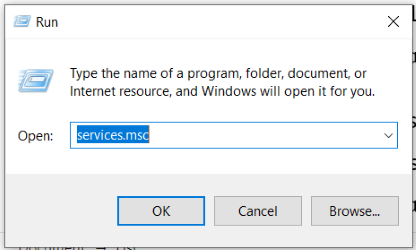
- A window will be opened with a list of services
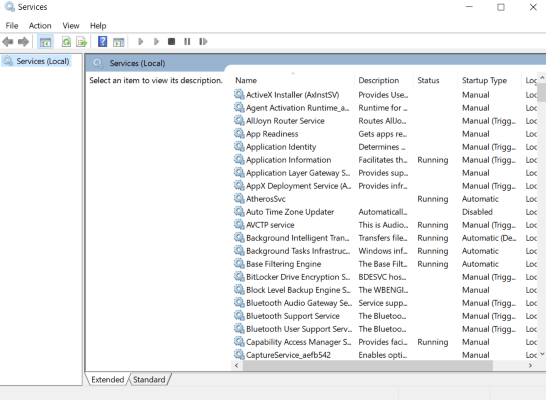
- Find quality windows audio video experience service from the list
- When you find it, right-click on it and select properties or double click on it
- A new window will open
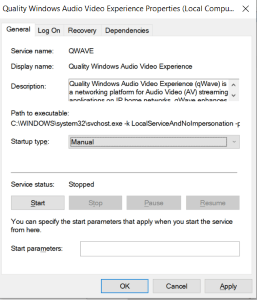
- Go to the general tab in that window and click on the startup type option
- When you click on startup type a drop-down list will appear
- From the drop-down list choose automatic and press on OK to save the setting
Sometimes error 1079 occurs when you apply this setting. So, don’t worry, open the property tab again and click on the log on the tab near the general tab.
Click on the browse button and enter your account name in it and press enter. Now enter the password of your account and now change the setting of the quality windows audio video experience service.
Get Paid For Your Opinion With Survey Authority- Start Earning
Fix 5 – Remove Administrator Privilege For Discord
Some users told that when they run discord in the guest mode then discord runs perfectly and when using discord in the admin account it causes problems. So, if you are using discord through an admin account then a simple change in the setting will fix this issue.
- To do this task, you need a discord executable file.
- If you don’t remember its location then open the start menu and write discord
- Now right click on the discord from the search option and click on the open file location
- A new window will open that contains an executable file of the discord
- Right-click on this file and select properties from the bottom
- Select compatibility from the window
- Now you see” Run this program as administrator”, uncheck it
- Click on apply and then ok
- Now discord will run without administrator and it will fix the issue
Fix 6 – Reinstall Discord
When any of the above fixes are not working then the last option is to reinstall discord. First, uninstall discord and remove its files from the PC and then install it.
- Open the control panel through the start menu or windows search bar.
- In the control panel, find uninstall program feature and open it.
- Now right click on the discord option in the list and uninstall it.
- Now restart PC and go to discord official website.
- Download discord from there and install it again.
- Now Discord will run smoothly without any JavaScript error.
- Can’t Install Discord Due To JavaScript Error
You want to talk with your teammates so you download discord and install it but an unknown discord JavaScript error shows on the screen when you open discord.
This happens because the downloaded file of discord is corrupted. To solve this error, uninstall discord and download a new file from discord’s official website and install it. Most probably, you won’t see an error this time when you open discord.
How To Fix Discord JavaScript Error in Windows 7?
To solve this error on windows 7, you need to follow these steps.
- Open task manager
- To open it, right-click on the taskbar and select task manager or press CTRL+ALT+DEL
- Now in task manager close all application related to discord
- It will close all the discord applications that are running in the background and will solve the error
How To Use Discord On Windows 11?
When you fix discord fatal JavaScript error then you can use it in Windows 11 or any other windows version. To communicate with your friends, you can create your own discord server and add your friend to it.
Discord has updated its app so it runs on windows 11 perfectly. If you have thousands of members in your discord server, you can create a discord bot so to manage them.
FAQ
What Happens If Discord Says There’s a JavaScript Error?
When it happens, your discord app won’t work. It will crash and you can’t talk with your friends. We have shown solutions for JavaScript errors in this guide, follow them to solve errors.
Why am I Getting a JavaScript Error?
When any file of any app is corrupted then a JavaScript error occurs. Also, sometimes antivirus blocks the files of any app and they show JavaScript errors.
Does JavaScript Error Stop Execution?
Yes, due to a JavaScript error app won’t work and it will crash. You would need to fix it for the proper working of the app.
Conclusion
If you follow all the above solutions then discord JavaScript error won’t occur. It becomes irritating when you try to launch any application and see this error. Fortunately, our solutions work properly. Good thing is that these solutions can be used for other apps if they are facing JavaScript fatal errors.

