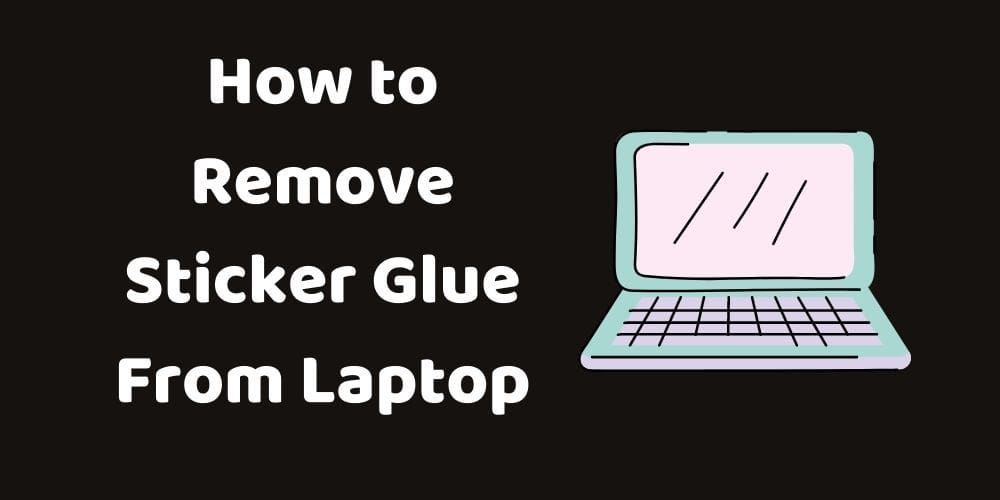Everyone wants a clean and nice-looking laptop. When we purchase a laptop, you may have noticed that manufacturers put some kind of stickers on it. These stickers show information about the laptop like processor, graphics card, features, etc.
After few months these stickers become ugly because they lose their shine. People remove these stickers but sticker glue remains on the laptop body. In this article, we have included 100% working methods for how to remove sticker glue from a laptop.
Sometimes by using the wrong product to remove sticker glue from a laptop, you can damage the body of the laptop.
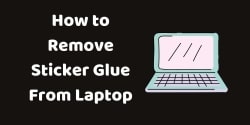
Apart from brand stickers, people also paste other stickers on the laptop body like superheroes, anime, cartoons, or other stickers to give a different look to the laptop.
But when they get bored with their stickers, they remove them and sometimes sticky glue remains on the body of the laptop. There are several ingredients that can be used to remove sticker glue from laptops and most of them you may find in your house or nearby store.
Can I Remove the Sticker from The Laptop?
Yes, you can remove the sticker of the laptop. All stickers on the laptop body are removable. Stickers come with glue at their backside so they easily attached to the laptop body.
The sticker you paste on the laptop, you can remove anytime without any issue but the sticker that comes with the laptop should need extra care while removing.
Original stickers of the laptop are used to maintain the warranty of the laptop. If you remove these stickers may be laptop warranty would be no more available for you. So be careful and check all warranty-related stickers on the laptop before removing any sticker from it.

Do Stickers Left Glue on the Body of the Laptop?
It depends on the quality of the stickers and also depends that after putting the sticker, how much time you are removing it.
Some stickers use low-quality paper so when you remove them it breaks them into pieces and leave glue behind them. Also, those stickers which are from a long time on the laptop don’t easily get removed.
How to Remove Sticker Glue From Laptop?
People get bored with the normal look of the laptop so they put stickers on the laptop body. To decorate a laptop, stickers are the cheap and the best way. When you get bored with a sticker, you can replace it with a new one.
As much as easy stickers are to be applied, removing them is not that easy. Stickers left glue behind them and that glue makes the laptop ugly. How to remove sticker glue from a laptop is the main query of many people.
Below we describe different methods to remove sticker glue from a laptop. Use these methods carefully so your laptop would remain safe from any damage.
Note – Before using any method unplug the laptop from the power source and turn off it so the laptop will be safe from any electric shock.
Check also – Best Gaming Headphones For Mobile
How to Remove Sticker Glue From Laptop with Alcohol
Most stickers leave glue behind them. You can use alcohol to remove sticker glue from the laptop. Old stickers leave a big amount of glue in comparison to new stickers.
Take a microfiber cloth and dip it into alcohol. Now rub this cloth in a circular motion on the glue. Before starting rubbing it would be better to put a little bit of alcohol on the glue and leave it for a few minutes.
The reaction of alcohol and glue will make glue less sticky. Now rub a cloth on the glue. Rub it for 2-3 minutes and then clean it with a cotton cloth and check whole glue is removed or not. Still, there is glue then repeat this process until the glue is removed.
Exceeding the amount of Alcohol is not good for a laptop body so use a little bit amount of alcohol. If alcohol is available, we have other solutions for how to remove sticker glue from a laptop which you can try.
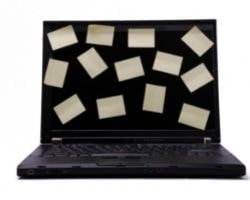
How to Remove Sticker Glue From Laptop From Soap
Soap is easily available in every house. Soap is not harmful to the laptop body. Soap reacts with glue and removes it from the laptop body.
Get Paid For Your Opinion With Survey Authority- Start Earning
Take hot water and mix soap into it. Dip cloth into the mixture of water and soap. Now slowly move it on the glue. Move it for around 5-10 minutes and then clean it with a dry cotton cloth. If the sticker is old then you need to do this process for some more time.

How to Remove Sticker Glue From Laptop From Oil
Oil is another good chemical to remove sticker glue from a laptop. Any type of oil (vegetable oil or hair oil) you can use to remove the glue.
The same process you need to follow which you have used with soap and alcohol. Dip a cloth into oil and rub it on the mark of the glue.
It would be better if you leave a few drops of oil on the glue and leave it for a few hours. It will make your work easy.
How to Remove Sticker Glue From Laptop From Dryer
This step doesn’t need any type of liquid so less cleaning is required in this process. The dryer is used to throw hot air.
The dryer will melt glue so the glue will come off easily. One thing you keep in mind while using the dryer is that keep level of hot air at its minimum so the laptop body won’t be harmed.
Don’t put a hot dryer on the laptop body for more than 1 minute. Throw air on the glue for a few seconds and remove the dryer now use a cloth or hand to remove the glue. All glue will not come out at once so repeat this step again and again.
Check also – Best Power Bank in India For Laptops
How to Remove Sticker Glue From Laptop From Mild Abrasives
Ever you thought about mild abrasives to remove sticker glue from a laptop. You can use it directly on the glue and use your figure to rub it. If you don’t want to use a finger, use a dry cloth. Don’t use strong abrasives otherwise it will damage the laptop’s body.

How to Remove Sticker and Glue From MacBook?
Now we are going to be talking about how to remove sticky residue from MacBook. People put different types of stickers on their MacBook to decorate it in an antique way. Stickers give a unique look to the MacBook.
When stickers are new, they look good but with time their shine reduces so they look ugly also you get bored by seeing the same sticker again and again.
You can scrape up a lot of the sticker using your fingernail but there’s still quite a bit that will be left on that. In most stickers even after removing the paper part of the sticker a sticky residue is left behind on the laptop.
This residue or glue is next to impossible to remove just by scraping. So, you need to use wd-40 (a chemical solution) which is available from pretty much any hardware store or any online store, and a microfiber cloth.
First, you need to spray the glue area on the laptop with wd-40 and then leave it for about 10-15 minutes to soak in.
This step will act as a solvent and dissolve the sticker glue from a laptop which should make the sticker really easy to remove.
So, after 10-15 minutes of past just take the microfiber cloth and start rubbing on the sticker. You would find that the sticker comes off a lot easier than before. You might have to still do a little bit of scraping to remove the bigger pieces.
When the sticker is mostly gone there is a chance that there is still a little bit of sticky residue left. So, you need to spray a little bit more wd-40 onto the cloth and then rub it into that spot to remove it.
When you see that there’s nothing left of the sticking out. Now you should rub it down with a paper towel to remove any remaining wd-40. Clean the whole sticker area with a dry cloth so there is no mark of glue or sticker.
Check also – How To Fix Dell Laptop Black Screen?
How to Remove Stickers From Laptop For Reuse?
Sometimes you want to use your laptop sticker for reuse. Some unique stickers are hard to find so it is better to reuse them.
When we remove the sticker most of the time it breaks down into parts. People use different liquids to remove stickers from laptops. Liquid dissolve sticker and sticker can’t be used in the future.
To reuse the sticker, you should remove it from a knife or your fingernail. This is a slow process so it will take lots of time, you need to keep passion and do it slowly in the end sticker will come out without getting damaged.
How to Remove Glue From Laptop Screen?
A cleaner screen is always good to get a better view. On the laptop screen Dust, fingerprints, and smudges are all attracted and make it dirty. You can see different spots on your laptop screen and these spots interrupt the view.
Sometimes due to stickers glue is stuck on the screen of the laptop. The screen is a sensitive part of the laptop so any wrong method will destroy the screen. To remove glue from a laptop screen, follow the below steps.
- Step 1 – Before starting the process read your laptop’s user manual so you will get an idea that what products, you can use to clean a laptop screen.
- Step 2 -Turn off your laptop so no risk of electric shock. Now wipe the laptop screen softly and slowly with a dry cotton ball or dry cotton cloth to remove dust from the screen.
- Step 3 – Now Mix 50% distilled water with 50% isopropyl alcohol and take it in a spray bottle. If isopropyl alcohol is not available, you can also use 50% vinegar and a 50% distilled water solution.
- Step 4 – Dip the cotton ball or cotton cloth into the solution. Do not spray the solution directly onto the computer screen, it will damage the screen.
- Step 5 – Wipe the cotton ball on the screen gently and move it into a circular motion.
Should You Remove Stickers From laptop?
The sticker is a decorative piece for the laptop. Gamers use stickers on a gaming laptop. When the sticker is new it looks attractive but after a few months, it looks ugly and boring so people remove stickers from the laptop. To keep the laptop clean, you should remove old stickers from the laptop.
Final Words
A sticker is a good option to change the look of the laptop but when you need to remove the sticker it becomes a little bit difficult if you don’t know the right method. After reading the whole article now, you know how to remove sticker glue from a laptop. Removing glue from a laptop is not a hard task. By following all the steps, we have mentioned in this article you can remove stickers and glue from the laptop.