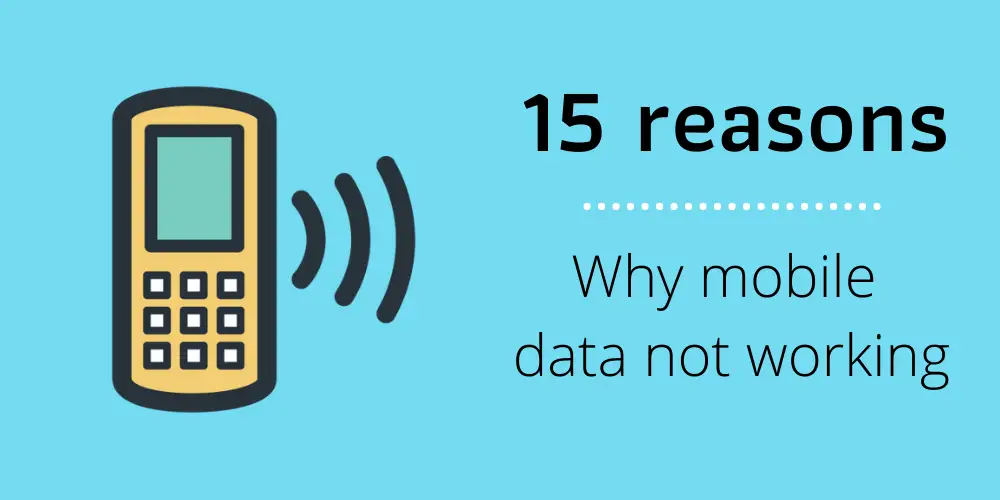Nowadays without the internet, we can’t imagine our life. Internet is part of our daily life. Most people use mobile data to access the internet. Sometimes people get mobile data not working error on their phone. This is not a big error and by using tips that are mentioned in this article, your mobile data switch back into working condition.
Nowadays mostly all mobile users use the Internet from mobile data or WIFI on their mobile phones. Without internet connections, mobile is only used to call or capture photos and we know that smartphones are not only made for calling or taking pictures.
Most of the apps on our mobile phones run through an internet connection. Whether you are using Instagram, Facebook, YouTube, or playing online games, you need mobile data to run these apps.
Apart from mobile data, you can access the internet on mobile through WIFI but WIFI is not available everywhere. At home or office, you mostly get WIFI at other places, you need to use mobile data.
After doing lots of research, we found 15 different reasons for mobile data not working. For every problem, we have a dedicated solution for mobile data problems and good thing is that all solutions are working and personally checked nu our team.
How To Fix Mobile Data Not Working?
I know how it feels when a mobile network is not available error message pop-up on the phone screen. Maybe due to some changes in the phone setting, your mobile data is not working. Whatever is the reason, here we are to help you to restore your mobile data connection.
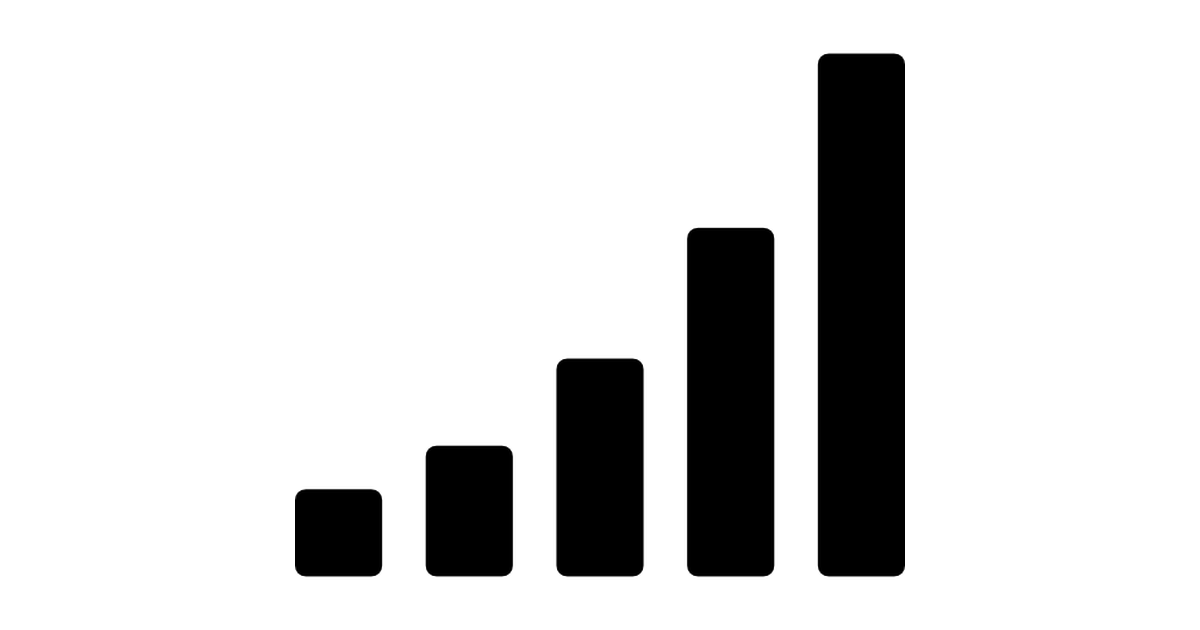
1) Mobile Data Limit
Mobile data limit is the most common reason for mobile data not working problem.
When we buy any new phone then in some smartphones by default limit has been set for mobile data. Some users also set a limit for their mobile data but they forget after doing it.
When the use of mobile data goes beyond that limit then the internet stops working. and when you open an app then you see that the internet may not be available message because apps are not getting internet connection due to the mobile data limit.
Now go into setting and check if your mobile data limit is on or not. If you don’t know how to turn off it then check the below solution.
Solution
Go to the setting of your mobile phone. Now search network and connections options and open it. In that, you find a data limit or data usage option. From there you can turn off the data limit if it is enabled.
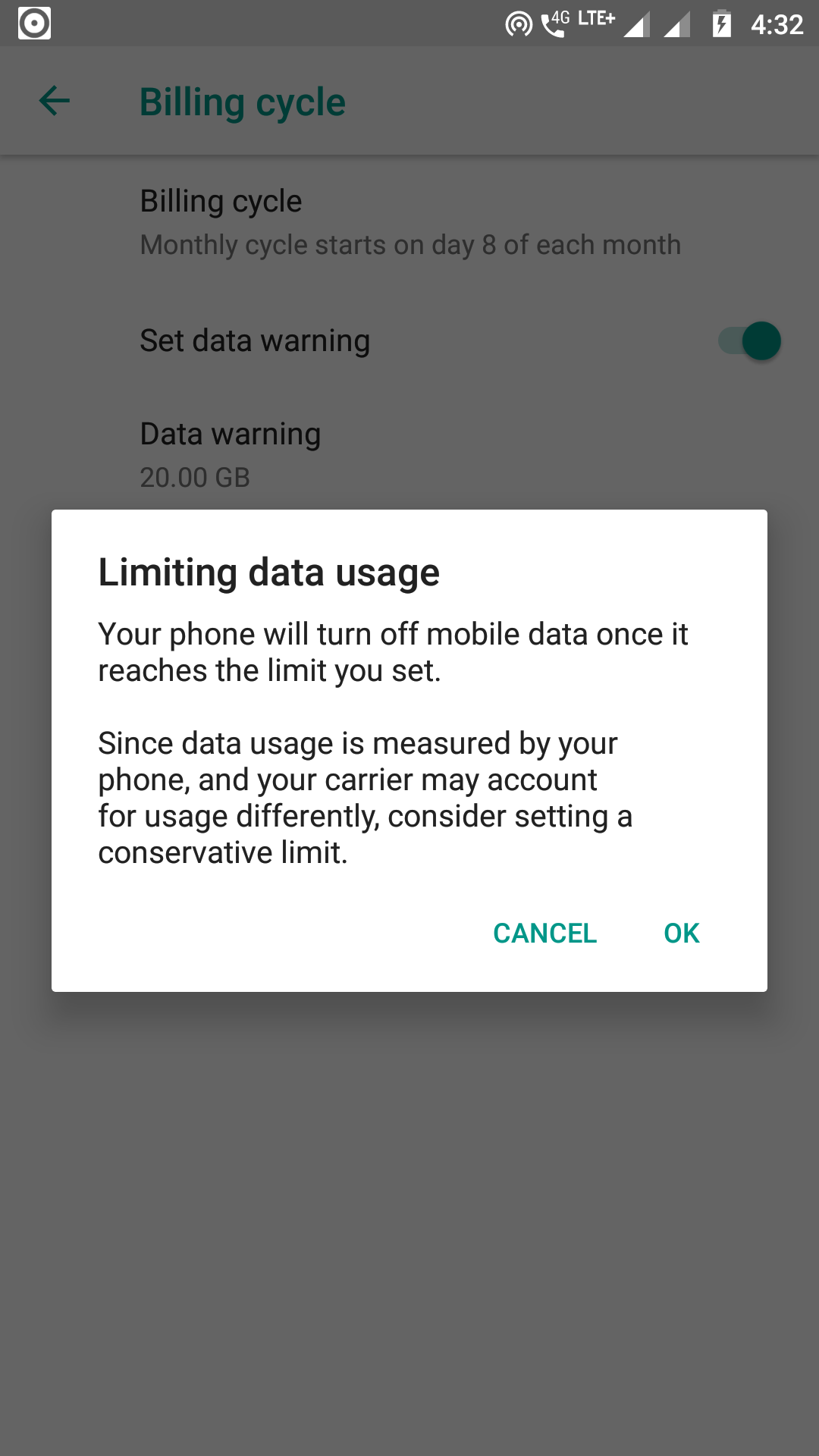
2) Clear Phone Cache Memory
If you don’t know what is the use of cache memory then in short, let me explain. Cache memory in the mobile is used to speed up mobile speed.
When you open any app, your phone processor makes a cache memory file for that app, and the next time when you open that app, the processor opens that app from the cache so it takes less time to open.
But recently in a few devices like Samsung galaxy note 10, mobile data not working problems occur due to cache memory issues.
There may be some problems with cache memory settings so cellular data, and not working problems occur in Samsung devices.
Solution
The Best way to clear the cache memory of the mobile phone is to remove cache memory from the recovery mode of the phone. There are many articles on the internet on how to clear cache from recovery mode. You can read that article and remove the cache from mobile phones.
Read also – Best photo editing apps for android
3) Reset APN Setting
APN means access point name and it works like a gateway between your mobile phone network and the internet. APN is necessary to access the internet on mobile phones.
In APN there are many settings like the IP address of the phone, gateway, port number, and more. There are different APNs installed on the phone by default by your network operator. Your network operator chooses the right APN to run the internet on your phone.
Sometimes APN settings may not work properly so you should reset your APN.
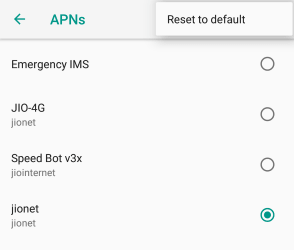
Solution
Reset APN is a simple process. Go to phone settings and search for mobile connections/ wireless connections/ wireless settings/ network settings. Now choose the APN setting and tap on it. You find the reset APN option there click on it and reset it.
4) Restart Smartphone
This may be stupid to listen but this solution works for many smartphone problems. Whenever we face any problem with mobile phones then our friends say that restart our phone once. In many situations, this solution works for many mobile phone problems.
Mostly when someone changes their sim on mobile phones then they see an error message that mobile data is not working.
Because when we change the mobile sim, the network operator sends a new setting message and asks to restart mobile phones. That time if we forgot to restart mobile phones, we see this error.
5) Turn on Airplane Mode

This solution works the same as restarting smartphones. Turning on airplane mode sometimes solve network-related problems.
When you turn on airplane mode then your device gets disconnected from network operators and you don’t get any network signal. You can’t do any call or message while your device is in airplane mode.
Also, there is no internet access when airplane mode is activated.
When you turn off Airplane mode then the mobile network starts the process to connect with the network operator. In this process, all network services are refreshed so if there is any problem with the network that may be resolved. Now your mobile data starts working fine.
6) Check Mobile Data Usage For Apps

In the phone setting, we can change data usage for all apps. We can set which app will access mobile data?
If any app is showing mobile network not working then go in setting and check whether you by mistake restrict mobile data for that app or not. If mobile data access is disabled then turn on mobile data access.
7) Change APN Protocol
As I said earlier reset APN to start mobile data. But if reset APN does not work then you should change the APN protocol of your mobile phone. This is unfortunate that all mobile phones don’t have a change APN protocol setting option.
If your phone supports changing APN settings then choose different APN settings and check whether mobile data working or not. You can choose between IPV4 and IPV6 for APN protocol.
8) Set Manual APN Setting
Sometimes due to some system updates in mobile phones, APN settings may be changed. Due to changes in the APN setting, you may face problems accessing the internet.
To set APN manually go to the mobile network option in the setting and find the APN setting option. Now click on the ‘+’ sign which will add a new APN setting.
APN settings are different for all mobile phones. It may differ for all phones. You may call your network operator and ask them to give you an APN setting. Also, you can search on google for an APN setting for your network operator. A search query for APN settings is like T-Mobile internet, Samsung galaxy note10 internet, etc.
9) Reset Mobile Network Connection

This is a simple solution but helpful.
This method will work only with those mobile phones which run on the CDMA network. Nowadays not all mobile phone works on CDMA network so this trick is useful for only a few mobile phones.
On CDMA mobile type SCRTN code and press enter it will reset your network connection. SCRTN means special code to reset mobile network it looks like *#*#8359*#*#
10) Turn off Airplane Mode

You may be finding this solution funny but it happens to lots of people. Sometimes by mistake, we tune on airplane mode.
In airplane mode, we can’t use a mobile to call or surf the internet. While airplane mode is enabling your mobile phone to be disconnected from the network operator. So, check whether airplane mode is turned on or off and if it is on then turn off it.
11) Disable WIFI

On the old iPhone cellular network not available error message shows due to WIFI and network connectivity miscommunications. In the old iPhone when WIFI is on then mobile data disconnect automatically whether WIFI is connected to any network or not. It will be good if you keep your WIFI off if it is not connected to any network.
12) Remove and Reinsert Sim Card

Sim card is the main thing which is used to access the internet on mobile phones. You can try this trick to remove mobile data not working messages.
First, turn off your mobile phone and remove the sim card from the phone. Now keep it turn off for some time and after that put the sim card again on the phone and restart it. This restart will change your mobile network setting and help to get a better network option.
13) Change The Network Into 4G or 5G

When you update your mobile phone or restart it then due to some software issue maybe your cellular data stops working.
Earlier mobile phones work on the 2G network. Now phone works on 4G but still some work on the 2G network so when you update or restart the phone then the network is chosen to 2G mode. So, go into the setting and open a mobile network option.
Now open the network mode and choose a 4G option from it. If the 4G mode doesn’t work then try 3G mode.
14) Factory Reset

If all the above methods don’t work then this is the last method you should try. But before trying this method one thing you should note is that it will erase all the data from your mobile phone and your phone will be in the initial state.
When you do a factory reset phone then all the settings will be erased. So, if there was any mistake in the setting then it will be erased. And when you start the phone after resetting then the all-new setting will be applied and your mobile data will start working.
15) Hardware Problem
If all these software solutions for mobile data now working work for you then the only option left for you is to check the hardware of your mobile phone. If you are a mobile repair person then this is good but not all people know how to repair mobile hardware. So, it would be better to go to an expert and let them check.

How to Fix Mobile Data Not Working on Android?
Why Does My Cellular Data Not Work?
For the above reasons, there could be any possible reason for cellular data not working. Maybe in your area, there is a mobile network issue this could be a reason. Check network signal is full or not, if not then network connectivity is the reason for the cellular data problem.
How Do I Activate Mobile Data?
In every mobile phone, there are 2 methods to activate mobile data either you can activate it through mobile settings or quick navigation.
To activate through the mobile setting follow these steps.
- Go to mobile settings.
- Find mobile data option. Click on it.
- Now click on turn on mobile data and you are done.
To activate through quick navigation. Swipe the screen from the top or bottom of the screen. Now click on the mobile data option to turn on it.
FAQ About Mobile Data Not Working
Why Mobile Network Not Available?
Maybe possible reasons for the mobile network not being available are network setting changes, hardware problems, and APN problems. Try all the above methods and your mobile network is not the available problem will be solved.
How to Check Network Connection?
There are two types of network connections in your mobile WIFI and cellular network. If you turn on the cellular network then the up and down arrow is shown in the top status bar.
Also, if WIFI is turned on then its icon is shown in the top bar of status. If the icon color is full white then the network connection is high and as the color goes down then the network signal strength is low.
What is Mobile Data?
Mobile data is a service by which you can access the internet. With mobile data on the internet, you can find anything. The network operator has different technologies to provide mobile data like 4G, 3G, and 2G.
How Do I Fix My Mobile Data Not Working?
There are many reasons why your cellular network state is disconnected. Network issues, software issues, hardware issues, and more. First applied the above method one by one to your mobile phone and check whether mobile data starts working or not. It is not then going to any hardware expert.
Conclusion
A phone connected to wifi but no internet is a common problem in many devices this may occur due to software or hardware problem. In this article, I have described 15 reasons why are mobile data not working?
If your phone has a software problem you can resolve that with these methods but if you have a hardware problem then go to any mobile repair person.