Hotstar is a famous online streaming service in India and if you want to know how to download movies from Hotstar then this article is for you.
On Hotstar you can watch movies, tv serials, web series, cricket matches, and more. On Hotstar you can watch tv shows of star plus, star gold, star cricket for free and without the use of your tv cable. The best part of an online streaming service is that you can watch shows anytime anywhere.
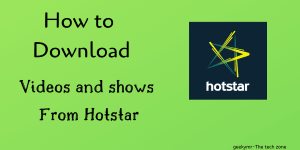
Hotstar new name is Disney+ Hotstar because Hotstar has acquired by Disney. So the good thing is that now you can enjoy all Disney shows on the Hotstar. On mobile, you can use Hotstar through the app, and on PC use its web browser service. From its app, you can download videos and movies but in a limited number (not all content is available to download). So here our article helps you to remove this limitation from downloading videos from Hotstar.
What is Hotstar?
Hotstar is an online streaming platform like Netflix. There is a lot of content are available on Hotstar to watch like Hollywood movies, Bollywood movies, web shows, cricket matches, news, TV shows, and more. Good thing is that most of their content is free but not all. like to watch the latest movie, you need to buy their paid plans.

Check also – Free Hotstar Premium Account
Why Do People want To Download Videos From Hotstar?
This article contains all geniue methods to download videos from the Hotstar app. Before moving further, do you know that why people need to download videos from Hotstar when you can watch them online?
Let me explain….
As you know that Hotstar needs an internet connection to run content. When you watch movies or shows on Hotstar it consumes mobile data or WIFI data. If you like any movie and watch it again and again on any online streaming service it consumes so much mobile data.
Download movies and videos from Hotstar is a good option for all those people who don’t have enough mobile data. So, they have to download Hotstar serials and videos once and they can watch them many times without any data usages.

Why Shouldn’t You Use Official Hotstar App To Download Movies and Videos?
Hotstar official app also offers to download movies then why shouldn’t you use it. There are 3 main reasons to don’t use the official app for download purposes.
- The main reason is that on its official app, not all content is available for download. There is a limited number of web shows and movies are available to download.
- Hotstar is a paid subscription service so on this you can only download old movies, not the latest ones.
- last and importat reason is that when you download anything on Hotstart official app then it downloaded inside the app not in your mobile phone so you can’t share downloaded movie with anyone and if you will have to format your phone then all downloaded content from the app will go away.

Check also – How To Bloack Ads on Hulu
5 Easy Methods To Download Movies From Hotstar?
Here are the 5 methods to download movies from Hotstar. These methods are simple and by using them within a few minutes, you can download videos from Disney+ Hotstar. These methods work on all devices like mobile phones, laptops, computers, and tablets.
Before writing this article I have checked all methods personally and all these 5 methods are working perfectly.
The main benefit of downloading movies or videos from Hotstar is that you can save your mobile data and see that movie or show many times without using your mobile data again. Let’s see how to download movies from Hotstar on mobile phones?
There are 5 ways you can use to download movies from Hotstar on mobile phones.
1) How To Download Hotstar Movies And Video Using Videoder and InsTube?
There are many apps available in the market which are useful to download videos from Hotstar like vidoeder, instube, tubemate, and more and the process of downloading is the same in all the apps.
Below there are some steps that are the same for all apps and by using these steps you can download movies and videos from Hotstar.
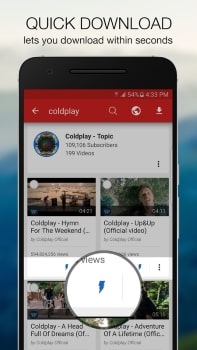
- Download Hotstar video downloader apps.
- Now install app and open it.
- On the home screen of the app, you see many icons of famous online streaming services like YouTube, Instagram, Facebook, Hotstar, Netflix, and more.
- Now click on the icon of Hotstar and Hotstar will open in a new window.
- Select the show which you want to download and click on it.
- Now you see a download button on the screen click on the button.
- It will ask in which resolution you want to download movies from Hotstar.
- Select the resolution and proceed. Remember that selecting high resolution will consume more data at the time of downloading.
- Your movie will be downloaded in a few minutes (depends on your internet speeds).
2) Download Movies From Hotstar In Chrome Using Extension
Another good option is to download movies from Hotstar using chrome extensions.
The benefit of this extension is that whenever you visit any website and if this extension finds a video on that site then it will generate a download link for you.
No need to copy any link from Hotstar and paste it anywhere.
Stream video downloader extension will automatically generate a download link for you.
The process is simple to download shows from Hotstar using chrome extension. Visit the website and open that show which you want to download. Now click on the extension you see a download link there. Click on that download link and your download will begin.
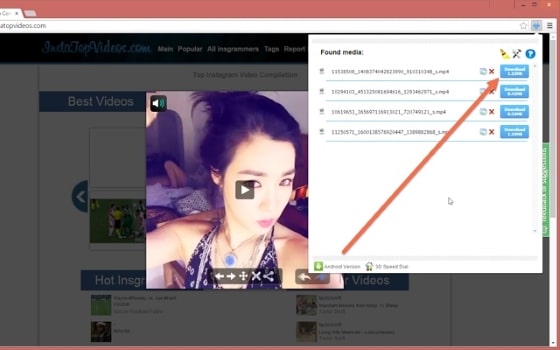
3) How To Download Hotstar Videos In PC Using Hotstar Video Downloader?
If you don’t want to install third-party apps to download movies from Hotstar then you can use your computer to download Hotstar videos. There are many Hotstar video downloaders that are useful to download shows from Hotstar.
In this part, I will show you how to download movies from Hotstar on pc using the free online Hotstar video downloader. In these online video downloaders, you can also download movies and shows from other online streaming services.
The process of downloading shows and movies from these downloaders is the same. These are some steps that you have to follow to download shows from Hotstar.
Some famous online video downloaders.
- Vidpaw
- Keepvid
- y2mate
- Savethevideo
- Acethinker

Steps To Download Hotstar Videos In PC
Here is the step-by-step procedure to download videos from these hotstar video downloaders.
- First, go to Hotstar and copy the link to that show or movie which you want to download.
- Now Open any online downloader from the above-given list.
- Paste the link in the given search box and hit enter.
- In the next step, you have to choose the resolution of the download file.
- Now choose the format in which you want to download movies.
- Now click on the generate link your movie will start to download.
4) How To Download Hotstar Vidoes and Movies On Windows 10
Not all people use Hotstar on mobile phones some use it on the computer or laptop because, on the big screen, the movie experience becomes better. To download Hotstar videos and movies on Windows 10/Windows 11, you can use the internet download manager.
This is a free download manager that is used to download movies and videos from different platforms. If you don’t know how to use the Internet download manager (IDM) then here is the step-by-step process for you.
- Download IDM and open it.
- In file types section enter TS. TS is the file format for Hotstar video and movies.
- Now you can find any videos on the Hotstar and download it in free.
- Best thing about IDM downloader is that this is not a heavy software so it does not slow down speed of computer.
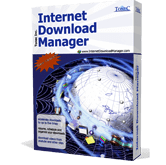
5) Use Hotstar Official App To Download Movies and Videos
From the Hotstar app, you can download videos or movies. But one thing you should keep in mind is that this downloading feature is for only premium members of Hotstar, for free members, there is a limitation on download. If you buy premium membership of then you can download otherwise not.
- Download Hotstar official app from the play store for Android mobile and from the app store for iPhone.
- Install the app and open it.
- Now search your favorite show or movie in the Hotstar app.
- Click on that show. At the bottom you see a download button from there you can download shows or movies from Hotstar.
There is one important thing to notice that when you download shows from Hotstar’s official app then these download files don’t save in your mobile memory just like YouTube offline download option.
So, if you want to share this download file with someone then you can’t. The solution to this problem is to use third-party apps that download videos in your phone memory and you can easily share them with your friends and family.
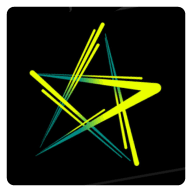
Check Related Articles –
- Sites To Download Punjabi Movies
- How To Download Movies on Android With uTorrent?
- Download Veronica Full Movie in Hindi
- Download Mirzapur Season 2 All Episodes
- Best Online Video Downloader
- Isaimini Movie Download Site
- How To Download Tamil Dubbed Movies?
- Best Sites To Download Free Movies
How To Download Serials From Hotstar?
To download serials from hotstar, you can use the acethinker hotstar video downloader. This is one of the trusted and famous hotstar video downloaders. Don’t know how to use the Hotstar video downloader, read the below steps.
- Open Hotstar app in the mobile phone or on open Hotstar website on the computer.
- Play the serial that you want to download.
- It will take few seconds to play video, depend on your internet speed.
- Once video is playing, selcet video url from address bar and copy it.
- Now go to acethinker hotstar video downloader website.
- Enter the link in the search box and hit enter.
- Now you will see different download option.
- Select any resolution and download Hotstar serials.
How To Download Video From Hotstar On PC?
Here is another interesting method to download videos from Hotstar on PC. This method looks like a technical method but I am explaining it in an easy way so you won’t find it any difficult to understand it.
- To use this methods, you need to download hotstarlivestreamer program.
- This progran will be downloaded into zip file format, so you need to use zip file extractor to extract files.
- Now from extract files select hotstatlivestreamer.bat file and click on that file.
- Now a command prompt will be opened.
- In command promt, enter url of video and press enter.
- Next select quality of video and after that type d and press enter. Download will be started.
FAQ About Download Vidoes From Hotstar
How Can I Download Videos From Hotstar To Gallery?
The best way to download Hotstar videos in the gallery is to use the vidoeder app. This is a free app and it can download all Hotstar videos for free into your phone gallery.
Where Do Hotstar Videos Get Downloaded?
If you are using Hotstar official app then downloaded video is available only in the Hotstar app.
If you are using any Hotstar video downloader then downloaded video is available into your phone’s internal memory or memory card.
If you are downloading Hotstar video on PC then check the download folder of your computer to see the downloaded video.
How Can I Download Hotstar Video To mp4?
To download Hotstar video into mp4 format, use acethinker website. On this website, you can download videos into different formats with the different video quality.
If you are using any Hotstar video downloader then the video will be downloaded into phone memory so you can share it easily with anyone.
Conclusion
Hotstar streaming service is one of the popular streaming services. In this article, I have explained 5 different methods to download Hotstar videos and movies. You can download shows from Hotstar using your mobile phone or on your computer.
After reading this it is no more difficult for you to download movies and shows from the hotstar app. Download movies and save your data when you watch again. If you find the article helpful then share it with your friends and comment on your thoughts in the comment section.

