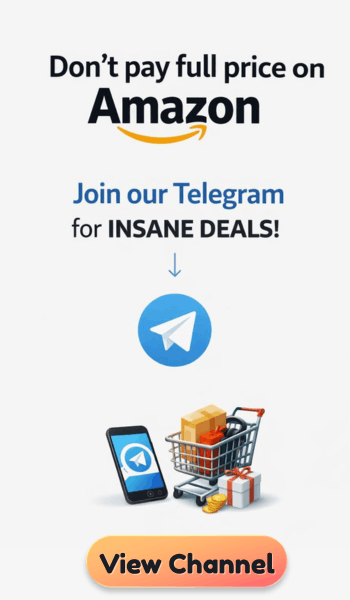Are you seeing Hisense Roku TV black screen? The black screen of Hisense Roku TV is caused by power issues, hardware, or software issues. Whatever the reason, you can’t see anything on the screen due to the black screen.
In this guide, I will cover how can you fix the black screen of death on your Hisense Roku TV. From software to hardware solutions, everything we will cover.
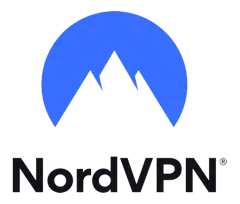
Nord VPN – A secure and fast VPN provider (ON SALE)
Recommended By GeekyMR
“To access the blocked content of streaming platforms or see blocked sites with safety, you need a VPN. After testing different VPNs, we can say Nord VPN is a real value-for-money VPN. It hides your online identity and makes your data safe from hackers. Nord VPN has an exclusive deal for our readers with a great discount.“
Get 63% off
Fix Hisense Roku TV Black Screen
1. Power Cycle Your Hisense Roku TV

If you see a black screen on the Hisense Roku TV, a soft reset is a good way to fix this issue. It might sound simple but it works perfectly to fix minor issues that cause black screen of death. This method is safe because it won’t tamper with your saved settings and won’t delete installed apps.
- While your TV is still turned on, unplug it from the power outlet. This step is essential to cut off the power supply completely.
- Locate the power button on your TV and press and hold it down for 30 seconds. This extended press helps in discharging any residual power within the Hisense Roku TV.
- After the 30 seconds have passed, plug your TV back into the power outlet and turn it on.
2. Clear Hisense Roku TV Cache

Sometimes, the cache in the Hisense Roku creates issues and the screen of Hisense Roku TV turns black. In this situation, you need to clear its cache. This solution works also for no sound in Hisense Roku TV, and other issues.
- Make sure your Hisense Roku TV is turned on.
- Press the ‘Home’ button on the Roku remote five times consecutively.
- Now Press the ‘Up arrow’ button on your remote once.
- Here comes the tricky part. Press the ‘Rewind’ button twice and then the ‘Fast Forward’ button twice. You need to press these keys in the exact sequence to clean the cache.
Once you’ve successfully completed these steps, your Hisense Roku TV will freeze briefly and then restart automatically. After the reboot, the black screen issue should be solved. If, for some reason, the problem persists, don’t worry—there are more solutions to fix the Hisense Roku TV black screen.
3. Check Power Outlet & Cable
Every TV gets power from the power outlet and power cable. A black screen on your Hisense Roku TV can sometimes be caused by a faulty power outlet and cable.
To check the condition of the power outlet, you can plug any other device into the outlet. If the device is working properly, it means the power outlet is in good condition. Plug in the device for a few minutes to see if it powers up without any issues.
A damaged or faulty power cable can also lead to a black screen problem with the Hisense Roku TV. If you have another power cable, try switching it with the one currently connected to your Roku TV. Ensure that the cable is securely plugged into both the TV and the power outlet for a stable connection.
By performing these checks, you can make sure the power cable and outlet are in working condition or not. If both are in working condition and still the black screen is there, proceed to the next solution.
4. Check the HDMI Cable & Port
If you’ve connected your Hisense smart TV to external devices through an HDMI cable, it’s essential to examine both the cable and the HDMI port. A misconfigured HDMI connection can lead to a Hisense Roku black screen with sound.
There is more than one HDMI port on the Hisense Roku TV. You should switch the current HDMI cable connection with a different HDMI port. After this restart the TV and if you see anything on the screen select the new HDMI port for the display.
Ensure that the HDMI cable is securely plugged into the chosen HDMI port. A loose or partially connected cable can result in a black screen. Double-check the connection for a snug fit.
5. Replace the Batteries in the Remote and reset It

It might sound awkward to you but sometimes, the issue of your Hisense Roku TV’s black screen no picture might be caused by weak or malfunctioning batteries in your remote control. If your TV remains in standby mode or doesn’t respond properly to remote commands, try these steps:
- Begin by replacing the batteries in your Hisense Roku TV remote control with fresh ones. Weak or drained batteries can hinder the remote’s functionality. Remove the old batteries from the remote.
- While the batteries are out, press and hold the power button on the remote control for about 30 seconds. This action helps clear any potential issues with the remote. Additionally, press each button on the remote a few times to ensure none of them are stuck. By doing this, you can make sure that all buttons are working properly.
- After resetting the remote, insert the new batteries. Make sure they are correctly placed. Check the polarity markings in the battery compartment and place new batteries according to polarity.
- Finally, use the power button on the remote control to turn on your Hisense Roku TV. The fresh batteries in the remote should help restore the proper functionality of the Hisense TV.
Read also – Hisense Roku TV Remote Not Working – Quick and Easy Fixes
6. Perform a Hard Reset
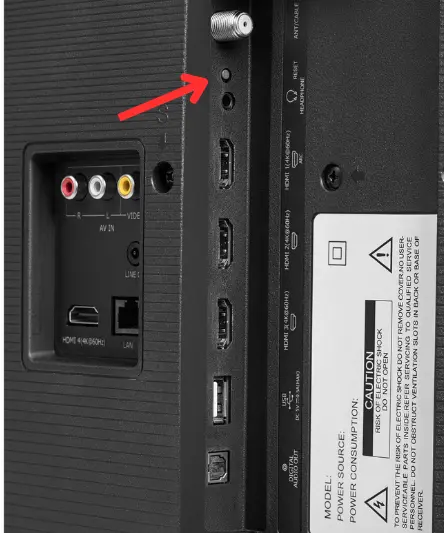
If your Hisense Roku TV still displays a black screen despite trying the previous solutions, a hard reset may be necessary. When you hard reset your Hisense Roku TV, it will go back to its factory settings Hard reset is good to solve any software-related issues that might be causing the problem.
The easy way to reset the Hisense Roku TV is by using its settings feature. But due to its black screen, you can’t see anything on the TV so it is not possible to access the setting feature.
In this situation, you need to reset it through the reset button on the back side of the TV. Near the HDMI port, you will find it. You’ll need a pin or a small object to push the button.
To reset the TV, you need to keep it powered on. Press and hold the reset button firmly for approximately 10 seconds. When the TV is shut down, release the button. Wait for a few seconds, it will power on again and you will see the Hisense Roku TV logo. Once the factory reset is complete, the TV will reboot twice and eventually turn on.
After performing a hard reset, your Hisense Roku device will be like a new TV. You’ll need to activate it again and install your favorite apps. This should help resolve the black screen issue on your Hisense Roku TV.
7. Check for Faulty Backlight
A faulty backlight can be a common cause of a black screen on a Hisense Roku TV. Even if your TV appears to be on, a defective backlight will prevent any images from displaying on the screen.
- First, plug in the Hisense Roku TV in the power outlet and then turn it on.
- Turn on the TV and, if possible, play some content. Then, turn off all lights in the room and make sure the room is darkened, Shine a flashlight directly onto the TV screen while it’s turned on. Be attentive to what you see on the screen.
- If the screen reflects only the light from the flashlight and remains entirely black, it’s likely that your TV’s backlight is defective or malfunctioning.
- However, if you can faintly see images or content on the screen when the flashlight is applied, it suggests that the backlight is the culprit.
A Hisense Roku TV black screen with sound but no visible picture is a strong indicator of a backlight problem. Unfortunately, you personally can’t repair or replace the backlight of the TV. Here you need to take the help of an experienced technician.
8. Seek Professional Assistance
If you’ve tried all the previous solutions and your Hisense Roku TV is still displaying a black screen, it’s time to seek professional assistance. When the problem is beyond the scope of user-friendly troubleshooting, trained technicians can assess and resolve the issue effectively.
You can contact Hisense customer support for guidance and assistance. They can provide valuable insights, troubleshoot remotely, and may even offer on-site service if your TV is still under warranty.
If your TV is no longer under warranty, you can contact a local TV repair service or electronics repair shop. These professionals have the expertise and equipment needed to diagnose and fix hardware-related issues.
Conclusion
Seeing Hisense Roku TV black screen is an annoying experience. But with this guide, you can fix it yourself. Here is a quick recap of the solutions
- Power cycle Hisense Roku TV
- Clear Roku TV Cache
- Check the power outlet and cable
- Check HDMI cable and Port
- Replace remote batteries
- Perform a hard reset
- Check faulty backlight
- Take professional assistance
Which solution will work for you depends on the cause. So it is good to check every solution step by step if you don’t know the cause.
Recommended By Geekymr's Team
EARN MONEY From Surveys In Minutes (Get $5 Sign Up Bonus) - Swag Bucks
Share Your Thoughts, GET PAID – it’s That Simple - Visit Top Survey
Sell Used Electronics Quickly at Good Price - Visit Gizmogo
Weight Loss for Men - Oral Sermorelin Peptide
Related