Do you want to watch the latest news and captivating entertainment? The Daily Wire is the right source of news entertainment for you. The Daily Wire is a popular media company in the USA.
It is known for its daring and counter-cultural approach, this powerhouse is a must-know for anyone seeking a fresh perspective.
If you’re a Firestick user, it’s natural that you’d want to enhance your channel lineup with The Daily Wire. So, you might be wondering: how to watch daily Wire on Firestick. Don’t worry, I have the perfect solution to install Daily Wire on Firestick.
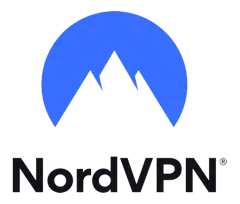
Nord VPN – A secure and fast VPN provider (ON SALE)
Recommended By GeekyMR
“To access the blocked content of streaming platforms or see blocked sites with safety, you need a VPN. After testing different VPNs, we can say Nord VPN is a real value-for-money VPN. It hides your online identity and makes your data safe from hackers. Nord VPN has an exclusive deal for our readers with a great discount.“
Get 63% off
The Daily Wire Channel
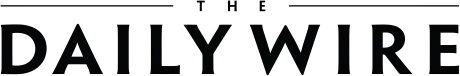
Daily Wire is an engaging and informative American news network that goes beyond the typical conservative news website. Founded by the dynamic duo of Ben Shapiro and Jeremy Boreing, Daily Wire is not just a news outlet; it’s a comprehensive media company that offers a plethora of engaging content such as podcasts, web series, documentaries, and more.
With Daily Wire, you get more than just news updates. Delve into a rich selection of radio shows, podcasts, and even movies, all available on the platform. It’s your one-stop destination for a diverse range of media experiences.
To make the most of what Daily Wire has to offer, you can choose from three subscription plans.
- The Reader’s Pass, priced at an affordable $4 per month, provides you with access to written content.
- For an enhanced experience, the Insider plan, priced at $12 per month, grants you access to both written articles and video content.
- For the ultimate Daily Wire experience, the All Access plan, available for $20 per month, allows you to not only read and watch but also engage in discussions.
How To Watch Daily Wire on Firestick?
The Daily Wire app is not directly accessible through the Fire TV app store. However, there are a couple of fantastic methods to watch the Daily Wire on your Firestick.
4 Methods To Watch Daily Wire on Firestick
- Using Downloader
- Using Apps2Fire
- Using Screen Mirroring
- Using Silk Browser
Method 1 – Using Downloader

Step 1: Connect the Fire TV Device to Your Smart TV
To start the installation of the Daily Wire app, connect your Fire TV device to the HDMI port of your Smart TV.
Step 2: Establish a High-Speed Internet Connection
Ensure a reliable and high-speed internet connection so the Fire Tv performance won’t interrupt due to a slow internet signal. Connect your Smart TV and Fire TV Stick to the internet, enabling you to enjoy uninterrupted streaming of your favorite news content.
Step 3: Accessing the My Fire TV Option
Once your internet connection is in setup, navigate to your device’s Home Screen. Look for the option called “My Fire TV.”
Step 4: Enabling Advanced Options
Within the My Fire TV menu, find the Developer Options.
Here, you’ll discover different options. Enable the ADB Debugging and Apps from Unknown Sources options. These options will allow you to install third-party apps.
Step 5: Exploring the Downloader App
With the advanced options enabled, return to your device’s home screen and locate the search icon. From there, search for the Downloader app. With the help of the downloader app, you can sideload apps on the Fire TV.
Step 6: Installing the Downloader App
Select the install option once you’ve found the Downloader app. This action initiates the installation process of the downloader app.
Step 7: Opening the Downloader App
Now that the Downloader app is installed, open it up. You’ll be greeted by a user-friendly interface, ready to assist you in accessing the Daily Wire app.
Step 8: Sideloading the Daily Wire App
Within the Downloader app, locate the box where you can insert a URL.
Enter the URL of the Daily Wire app and hit the Go option. The app will be fetched and prepared for installation on your Fire TV device.
Step 9: Installing the Daily Wire App
The Daily Wire app is ready to be installed. Follow the online instructions, and in no time, the app will be integrated into your Fire TV device, ready to provide you with top-notch news content.
Step 10: Enjoy the Daily Wire App on Your Fire TV
You’ve successfully installed the Daily Wire app onto your Fire TV Stick. Now, sit back, relax, and immerse yourself in the latest news, all conveniently available on your Fire TV.
Method 2 – Using Apps2Fire
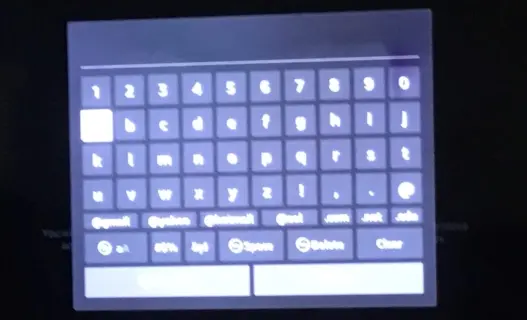
- Begin by accessing the Google Play Store and seamlessly installing the Daily Wire app.
- For Firestick users, navigate to the Settings on your Fire TV and continue to My Fire TV. From there, go into the Developer Options and grant permission for ADB Debugging and Apps from Unknown Sources.
- To establish a connection between your phone or tablet and the Firestick Tv, download the Apps2Fire app from the Google Play Store.
- Open the Apps2Fire app on your phone, where you’ll find a Setup option. Here input the IP address of your Firestick Tv. It will connect the Firet tv to the phone.
- To know the IP address of your Firestick. Go into the Settings of your Fire TV and navigate to My Fire TV. As you go into the About section, you’ll see the Network option, wherein the IP address is found.
- Now return to the Apps2Fire app and look into the local Apps. Amongst the different options of choices, find the Daily Wire app.
- With a gentle tap, select the Install option and initiate the installation process. Allow the installation to run.
Method 3 – Using Screen Mirroring

Step 1:
Start off by merging the power of your SmartPhone (whether it’s an Android or iOS device) and your Smart TV with the incredible Firestick, which provides lightning-fast internet connectivity.
Step 2:
Once your Firestick is securely connected to your TV, it’s time to establish a connection with your Android Phone. Simply press and hold the Home button on your Firestick’s remote to initiate the pairing process.
Step 3:
To cast the Daily Wire to your Fire TV using an Android Phone, select the mirroring option on your device. This will seamlessly connect your Android Phone to the Fire TV, allowing you to enjoy the content on a larger screen.
Step 4:
If you’re an iPhone user, still you can access the Daily Wire on your Fire TV. Just head to the built-in app store on your Firestick and download either the Airscreen or Air Receiver app.
Step 5:
With the Airscreen or Air Receiver app installed, enable the AirPlay option on your iPhone. This will establish a connection between your iPhone and Fire TV, granting you access to the Daily Wire’s captivating content.
Step 6:
It’s time to switch your attention back to your Smart Phone. Visit either the App Store (for iOS) or the Play Store (for Android) and download the Daily Wire app.
Step 7:
Navigate to your Smart Phone’s Control Center or Settings, and select the Screen Mirroring or Cast option. This step is crucial in establishing a seamless connection between your devices.
Step 8:
Now comes the exciting part. Merge your Firestick device with your Smart Phone by selecting its name from the list displayed on your Phone’s screen. This action enhances the bond between your devices and prepares them for a synchronized experience.
Method 4 – Using Silk Browser

Discover a world of endless possibilities with NordVPN! Gain access to exclusive content by connecting to the US server and unlocking a realm of entertainment. Let’s get started on your exciting journey:
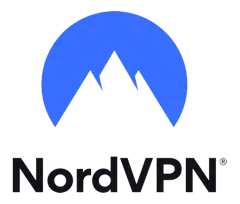
Nord VPN – A secure and fast VPN provider (ON SALE)
Recommended By GeekyMR
“To access the blocked content of streaming platforms or see blocked sites with safety, you need a VPN. After testing different VPNs, we can say Nord VPN is a real value-for-money VPN. It hides your online identity and makes your data safe from hackers. Nord VPN has an exclusive deal for our readers with a great discount.“
Get 63% off
- Sign up for a subscription with NordVPN to experience seamless browsing and unparalleled security.
- Once you’re subscribed, connect to the high-speed US server to enjoy a vast selection of different content from the world.
- Open your Firestick device and find yourself at the Home screen, where boundless entertainment awaits.
- Go into the find option, where you’ll find various exciting features.
- Click on the Search option and unleash the power of exploration. Type “Internet Browser” to locate the app you’re looking for.
- Select the Internet Browser from the search results and click on it. On the next screen, locate the Internet icon and choose the option to initiate the download.
- Sit back and relax as the app is downloaded and installed onto your Firestick. Make sure to let the installation process complete.
- Once the download is finished, select the “Open” option to launch the newly installed browser.
- As the browser opens, you’ll be greeted with a welcome screen. Ensure a smooth journey by clicking on the “Accept Terms” button to proceed.
- By default, the browser will open with the Bing.com tab. However, your desired destination awaits. Type the case-sensitive URL: “https://www.dailywire.com/” into the browser’s URL bar.
- With your destination URL correctly entered, hit the “GO” button and watch Daily Wire on the Firestick Tv.
Why Is the Daily Wire App Not Working on Firestick?
There could be a few reasons why the Daily Wire app is not working on your FireStick device. Here are some possible causes and troubleshooting steps you can try:
- Ensure that the Daily Wire app is compatible with your specific FireStick model. Check the app’s system requirements and compare them to your device specifications.
- Confirm that you have successfully installed the Daily Wire app on your FireStick. If not, search for the app in the Amazon Appstore and install it from there. Alternatively, you can try sideloading the app using third-party methods, but be cautious and use trusted sources.
- Make sure that you have the latest version of the Daily Wire app installed on your FireStick. Outdated versions may encounter compatibility issues or have bugs. Check for updates in the app store and install any available updates.
- Verify that your FireStick is connected to a stable internet connection. Poor or intermittent connectivity can hinder app functionality. Consider restarting your modem/router or trying a different Wi-Fi network to eliminate any network-related issues.
- Over time, accumulated cache data can impact app performance. Clear the cache of the Daily Wire app by going to Settings > Applications > Manage Installed Applications > Daily Wire > Clear Cache.
- Sometimes, simply restarting your FireStick can resolve minor software glitches. Unplug the device from power, wait for a few seconds, and then plug it back in. Allow the FireStick to boot up and try launching the Daily Wire app again.
- If the above steps do not resolve the issue, it’s recommended to reach out to the Daily Wire support team. They can provide specific troubleshooting assistance or offer insights into any known issues or updates related to the app.
Frequently Asked Questions
How Do I Watch Daily Wire Videos on My TV?
To enjoy Daily Wire videos on your TV, you have several options. If you own a smart TV, you can access the Daily Wire website through its built-in web browser or search for the Daily Wire app in the app store, if available. Alternatively, you can connect a streaming device like Roku, Amazon Fire TV Stick, or Apple TV to your TV and download the Daily Wire app from the respective app store. Another option is to use screen mirroring with Chromecast (Android) or AirPlay (iOS) to cast Daily Wire content from your smartphone or tablet. Lastly, you can connect your computer or laptop to your TV using an HDMI cable and stream videos directly.
Is DailyWire+ available on Amazon Fire Stick?
Currently, Daily Wire+ is not available on the Amazon app store. So, you can’t install it on the Firestick through the Amazon app store. But using the above methods, you can install and watch Daily Wire+ on Firestick.
Final Words
Accessing Daily Wire on Firestick is easy. Simply install the Daily Wire app from the Amazon App Store or sideload it using the Downloader or Apps2Fire apps. Alternatively, you can cast or screen mirror the Daily Wire app from your Android or iOS device to your Firestick.
By taking these steps, you’ll have access to a diverse range of news, opinion, and entertainment content from one of America’s rapidly expanding media companies and counter-cultural outlets. Moreover, a Daily Wire membership unlocks exclusive shows, live events, PragerU videos, and much more for your enjoyment.
Related Posts

