MSG Go is a great option for those people who want to stream live content of games. MSG Go allows you to watch live streams of games. MSG Go is not available on the Firestick. You don’t have any option to download it from the Amazon app store. But don’t worry, still you can watch MSG Go on the Firestick.
Using sideloaded apk download method, you can download and install the MSG Go app on your Firestick and then can enjoy its gaming content. This guide provides detailed instructions to download and install MSG Go app on the Firestick TV.
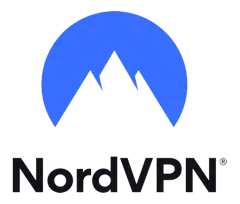
Nord VPN – A secure and fast VPN provider (ON SALE)
Recommended By GeekyMR
“To access the blocked content of streaming platforms or see blocked sites with safety, you need a VPN. After testing different VPNs, we can say Nord VPN is a real value-for-money VPN. It hides your online identity and makes your data safe from hackers. Nord VPN has an exclusive deal for our readers with a great discount.“
Get 63% off
What Is MSG Go?

MSG Go is a good platform that provides a diverse range of sports channels for streaming from regional sports networks owned by MSG Network.
It provides access to live streams and on-demand content from networks like MSG, MSG+, and others. These networks cover popular teams like the New York Knicks, New York Rangers, New Jersey Devils, Buffalo Sabres, New York Islanders, and more.
To use MSG you don’t need to pay any additional charge if your cable operator provides you with an MSG network in an existing pay television subscription. The good thing is that it is available on various devices such as TVs, phones, tablets, and computers.
Aside from the thrilling live and on-demand programming, the platform also offers access to a large variety of recorded games.
One of MSG Go’s popular features is the presence of Emmy Award-winning original content from MSG Networks. The best thing is that users with cable TV providers that offer MSG Network may log in using their existing account credentials, making access to the streaming service absolutely free.
How To Watch Msg Go on Firestick?
Unfortunately, MSG Go is not available directly on the Fire TV Stick. However, there are still ways to install and watch MSG Go on your Firestick by following these methods:
- Using Downloader
- Using ES File Explorer
- Using Apps2Fire
Method 1 – Using Downloader
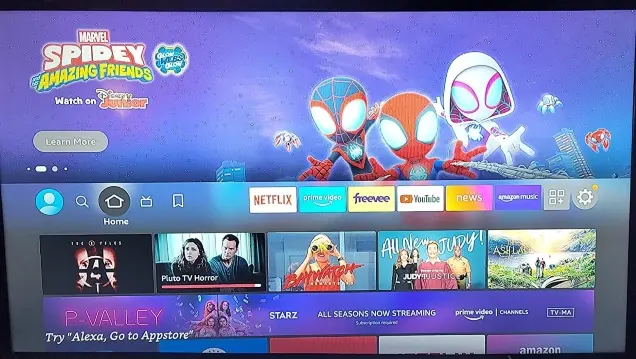
Begin sideloading MSG Go app on Firestick by downloading the downloader app from the Amazon app store.
Follow these steps to download the downloader app into the Firestick:
- Make sure the Firestick is connected to the internet.
- On the home screen of the Firestick, click on the Find tab and then use the search option.
- From a virtual keyboard or voice search feature, search downloader app.
- From the search result, click on the downloader app and then click on the get button. It will start downloading the downloader app on the Firestick.
Now that you have the Downloader app installed and your Firestick settings configured, it’s time to install and watch Msg Go on your Firestick. Let’s see the process step by step:
- Now select the My Fire TV icon on the Firestick.
- In the My Fire TV setting, you will see developer options, click on it and turn on Install unknown apps. Now open the downloader app.
- When launching the downloader app for the first time, you may be prompted to grant permissions. Simply select “Allow” to proceed.
- Now on the home screen of the downloader app, there is a URL field.
- Use your remote to select it, and then enter the URL for the Msg Go apk file
- Hit the “Go” button and wait for a few moments as the apk file downloads onto your Firestick.
- Once the download is complete, a prompt will appear. Select “Install” to add the Msg Go app to your Firestick. Congratulations! Msg Go is now installed on your Firestick.
Method 2 – Using ES File Explorer
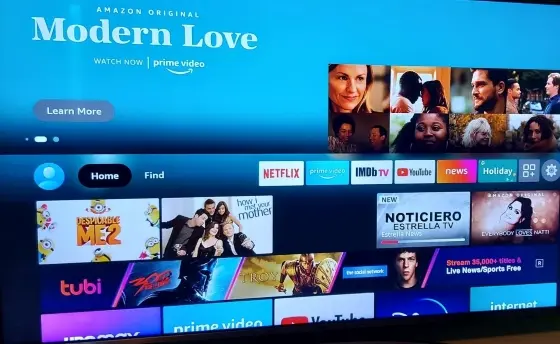
Another method to install MSG Go on Firestick is using ES File Explorer. It is a third-party app that helps you to download MSG Go effortlessly on the Firestick.
- Begin by navigating to the Search option on the Home screen of your FireStick device.
- Use the on-screen keyboard to type in the name “ES File Explorer” within the search field.
- Among the search results, locate the ES File Explorer app. Now tap the download button.
- As the installation process completes, open the ES File Explorer app. Within the app, navigate to the downloader section.
- Now, click the +New icon. This will help you see reputable websites that host the APK link of different apps.
- With your chosen website in sight, it’s time to enter the URL to download MSG’s Go APK. Type the URL into the designated URL bar.
- To download an APK file, click the DOWNLOAD NOW button.
- As a pop-up appears, you will see an install button. With a single tap, the installation will begin. Now enjoy the MSG Go app on the Firestick.
Method 3 – Using Apps2Fire

Begin by accessing the Settings of your Firestick. You can easily find this option in the menu.
Once you’re in the settings, navigate to the My FireTV section. This is where you’ll find various options to customize your Firestick experience.
Look for the Developer option and select it. This will open up additional settings specifically for developers and advanced users.
Within the Developer options, locate and enable ADB Debugging. This feature allows you to connect your Firestick with other devices and perform advanced operations.
While you’re still in the Developer options, ensure that you also turn on the Apps from the Unknown Sources setting. This will allow you to install applications that are not directly available from the Amazon Appstore.
Now, let’s gather some information about your Firestick. Head back to the main settings menu and select the system option.
Within the system settings, choose the About option. This is where you’ll find essential information about your Firestick’s software and hardware.
In the About section, navigate to the Network subsection. Here, you’ll come across the IP Address of your Firestick.
Make sure to note down the IP Address as we’ll need it for the next steps.
On your Android smartphone or tablet, go to the Play Store and install the Apps2Fire app. This app will facilitate the installation process for us.
Additionally, you’ll need to install the MSG Go app on your Firestick. Make sure you have the APK file or access to it.
Launch the Apps2Fire app on your Android device and navigate to the Setup section. This is where we’ll establish the connection between your device and the Firestick.
Enter the IP Address of your Firestick in the required field within the Apps2Fire app. This will enable the app to communicate with your Firestick.
Next, go to the Local section within the Apps2Fire app. Here, you’ll find a list of compatible applications available on your Android device.
Look for the MSG Go app in the Local section and select it.
On the next screen, you’ll find an install button. Click on it to initiate the installation process of the MSG Go app onto your Firestick.
Once the installation is complete, you’re all set! You can now enjoy using the MSG Go app on your Firestick to access your favorite content.
Final Words
By now, you should have a good knowledge of how to watch MSG Go on FireStick. Using a downloader or Es File Explorer or Apps2Fire, you can easily install and watch MSG Go on Firestick.
Related Posts

