Want to stream all content on the firestick safely and without any geo-restricting? You can do it by using Avast VPN on firestick. This guide shows how to install Avast VPN on firestick and use it in the step by step process.
Avast VPN is a popular VPN service in the world just like Avast antivirus. Once it is installed and ready to use on firestick, you can use it to unblock videos that are locked for your region. Also, it prevents third-party trackers from spying on your online activities.
? GeekyMR Recommended ?

Watch any blocked content without showing your identity ?? Get 65% off
⭐⭐⭐⭐⭐

Keep your device secure with Avast Antivirus ?? Get 50% off
⭐⭐⭐⭐⭐
Why Avast VPN Is a Good Option For Firestick?

Here are some key features of Avast antivirus that make it a good choice to use.
- Online activity and personal data are protected with military-grade encryption.
- In the event that the VPN connection is lost, an automatic kill switch will maintain online privacy.
- Program that is simple to use and has a welcoming interface.
- There are numerous server sites to pick from throughout 35 nations and more than 700 servers.
- Data confidentiality and user privacy are guaranteed by the no-log policy.
- Live chat and email customer service is available round-the-clock.
- Compatible with computers running Mac, Windows, iOS, Android, and Linux.
- P2P support for file sharing and torrenting.
- Blocking ads and viruses for safer browsing.
- The capacity to connect up to 5 devices at once.
- Customer satisfaction is guaranteed for 30 days with a refund.
Protect your online identity and access content from anywhere with a VPN! Encrypt your internet traffic and change your location in just a few clicks. Stay safe and surf freely today! Get Avast VPN with 30-day money-back guarantee.
Read also – How To Allow Programs Thorough Avast Firewall?
How To Install Avast VPN on Firestick?
Avast secureline VPN is not available on the Amazon app store. You can download it using a third-party downloader that is available on the Amazon app store. Before downloading the downloader prepare a firestick for the flawless process.

Prepare Firestick
In this step, you need to turn on third party app installation in the Amazon firestick. For this, turn on install apps from unknown sources. You get this option in the firestick setting. If you don’t know how to do this, follow these 3 simple steps.
- Choose Settings from the Firestick’s Home screen.
- Developer options can be found by selecting My Fire TV or Devices.
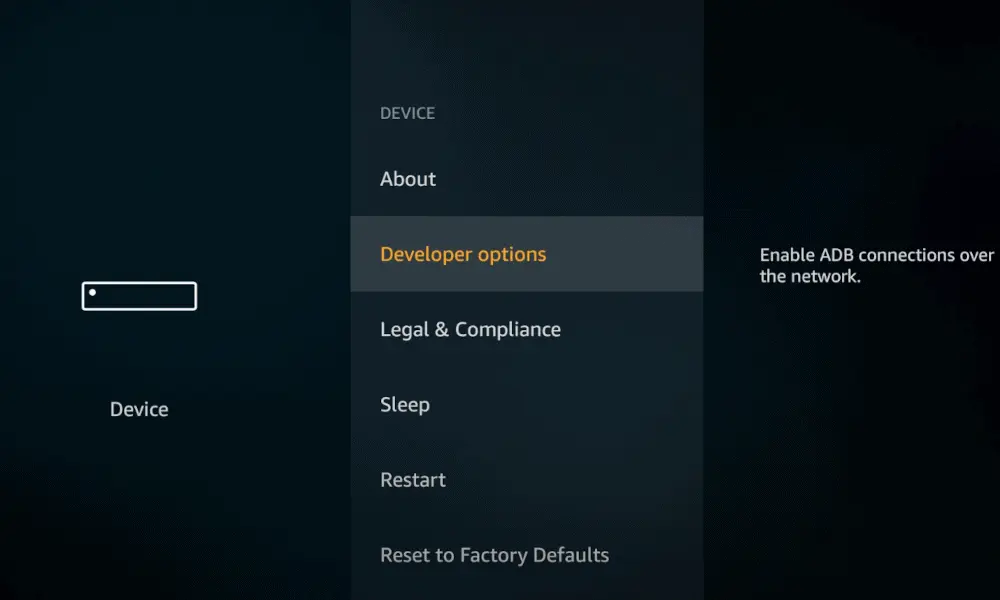
- Click Turn On after selecting Apps from Unknown Sources.
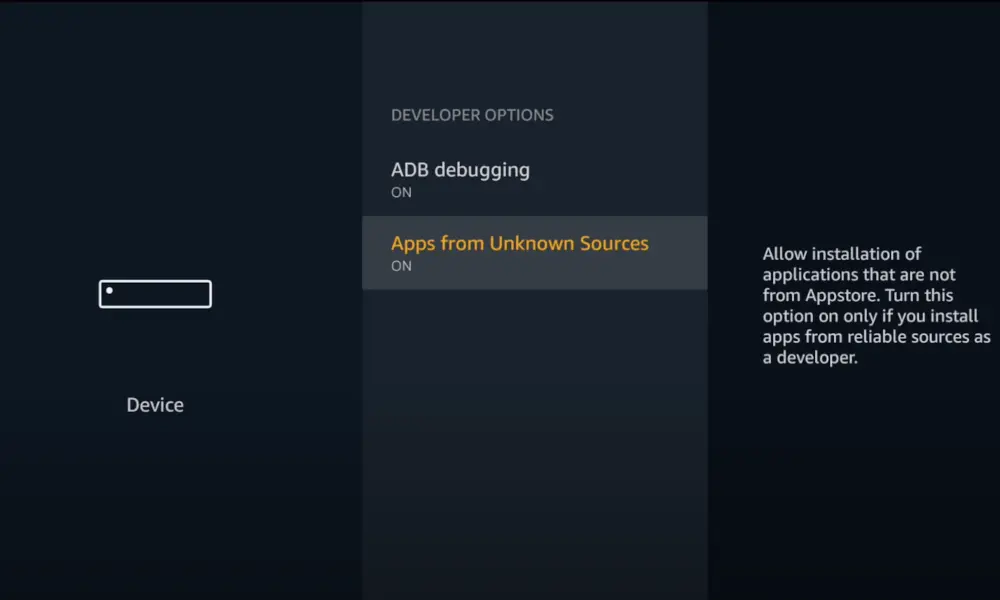
Install Avast on Firestick
Now it’s time to install Avast on firestick. Its process is simple and explained below.
- Click the Lens symbol on the Firestick’s home screen.
- To find it, search for Downloader. Voice commands are another option.
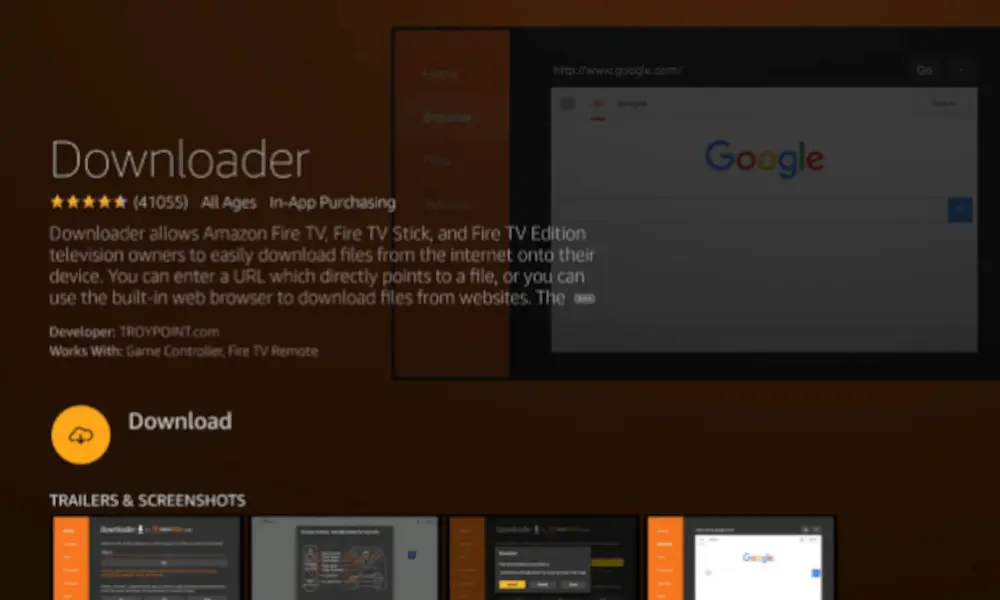
- On the following screen, choose the Downloader app. Select Download and Open.
- When the program launches, enter the download link for Avast VPN in the search bar.
- Press the “Go” button.
- After that, click Install and Done.
- The apk file can be deleted by clicking the Delete button.
- Log in to the VPN using your subscriber account after opening it from the Apps area. On your Firestick, start using Avast VPN.
Use Avast on Firestick
- From the Apps menu of the Amazon Fire TV Stick, launch Avast VPN.
- To log in, enter the Avast account details.
- Observe the instructions provided on the screen.
- Any server location can be chosen from the list.
- Click Connect to begin using Avast VPN on your Fire TV Stick to access any apps.
Avast VPN Plans
Avast is a mid range VPN service. Its plans are not expensive as compared to other top-brand VPNs. Its prices are affordable. But you need to buy its yearly plan. There is no monthly plan available for it. When you increase the years, you get more discounts on plans.
All plans come with a 30-day money back guarantee. So, you get enough time to test the service of the Avast VPN. If it is not working for you, you can take back your money. You can make payments to Avast through a credit card, debit card, or PayPal. The good thing is with one plan, you can run it on 10 devices simultaneously which is pretty huge from other VPN services. McAfee only offers 5 devices at a single time
| 1 year | $4.59/month |
| 2 years | $4.39/month |
| 3 years | $4.39/month |
Pros and Cons of Avast VPN
Pros
- Quick download speed
- Elegant User Interface
- Simple to use
- Military-grade encryption
- Unblocks Netflix
Cons
- There is no monthly subscription.
- There are a few streaming and peer-to-peer servers.
Alternatives of Avast VPN
FAQs About Avast VPN on Firestick
Are Third-Party Apps Safe on Firestick?
There is no certain answer to this. Third party apps are built to give more options to users. We recommended only using the real Avast VPN service. Don’t use any mod apk of it. It may put your privacy at the risk.
How Do I Update Avast VPN on Firestick?
As you know Avast is not directly available on the Amazon app store. So, there is no direct option to update the Avast app on firestick. You need to check the official website of the Avast VPN app and when they release any update, download the newly updated app and install it into firestick.
Related Posts –
