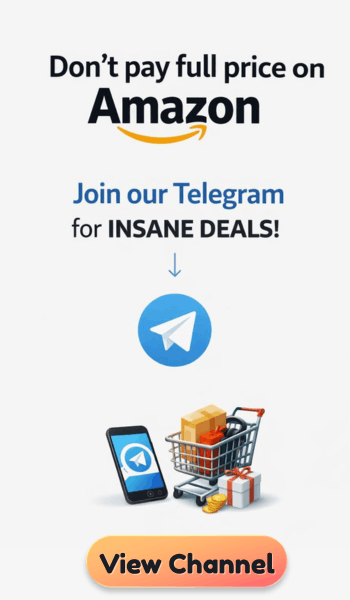Jio is one of the leading mobile networks in India. Jio offers many services to its users and JioTV is one of them. All Jio services are free to use. With mobile recharge, you can access Jio services free on mobile. You can watch JioTV free on Laptop but many people don’t know how to watch JioTV on Laptop.
On the laptop, you can enjoy movies and shows on the big screen. With Jio sim you get unlimited features for many apps. With Jio you get unlimited data and calling options so you can watch shows on JioTV without thinking about heavy usage of data.
What is JioTV App For Laptops and PC?
JioTV is an online streaming service from the Jio network. Nowadays there are many apps that stream online shows and move but all apps are paid and in free streaming apps, you don’t get much content.
With the JioTV app, you don’t find any shortage of content. On JioTV you can watch 600+ more tv channels for free. The best thing is that it is totally free for Jio users and you can watch shows anywhere, anytime.
JioTV app is available for mobile on the google play store. You can also use the JioTV app on your laptop or PC. If you don’t know how to watch JioTV on a laptop then read this article carefully, we have explained all ways in detail to watch JioTV on a computer.
Jio is a 4G mobile network so it has good internet speed. High internet speed is necessary to watch movies and shows online without buffering.
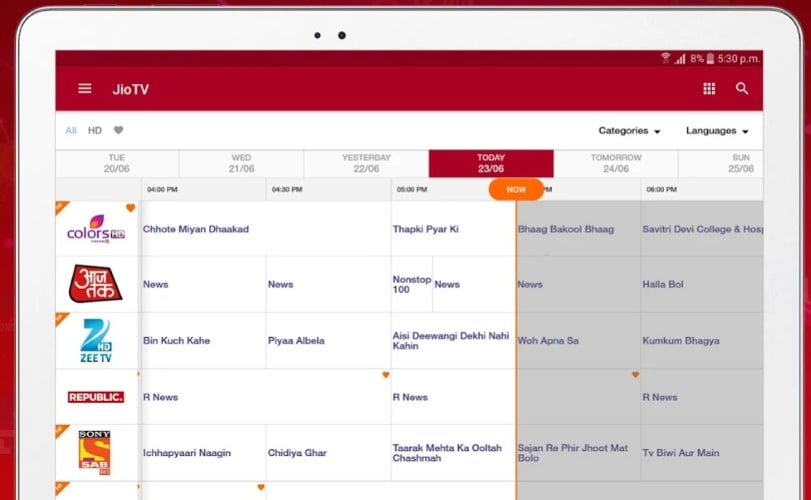
How to Watch JioTV on Laptop?
JioTV is a mobile application. On mobile, you can directly download it from the google play store or the iOS app store. Many people like me want to watch JioTV on the laptop. To watch JioTV on a laptop, you can use emulators.
In the market there are various types of emulators are available. Not all emulators are good so we are recommending Bluestack, Memu, and Nox emulators to watch JioTV on a laptop or PC. One by one we will explain the detailed process of each emulator so you can download JioTV on a laptop and can watch shows on JioTV on a laptop and computer.
Check also – Best Wireless Headphones Under 5000 to Watch Movies
Bluestacks
For laptops or computers, you can use the Bluestacks emulator. It runs all mobile applications on the laptop without any issue. Its user interface is simple so you won’t get any difficulty using it.

- First, you need to download Bluestacks from its official website.
- Bluestacks is available for both Android and Mac. According to your laptop operating system, you can download Bluestacks.
- After downloading, install Bluestacks on your laptop.
- When the installation is done, open Bluestacks.
- You can see that its interface is similar to the mobile screen.
- Open the google play store in Bluestacks and connect your google account to it.
- In the search bar of the google play store, type JioTV, and press enter.
- From the search results, download JioTV.
- Open JioTV and enter your Jio ID and password which you use on your mobile to access JioTV.
- Once the sign-in process will be done, now you can watch any shows or movies on JioTV on a laptop.
Memu Emulator
After Bluestacks, another popular emulator is Memu Player. Not all users have high-end laptops, so they can’t use Bluestacks on their laptops. Bluestacks need a high configuration to run without lag.
A minimum of 2 GB RAM is required for Bluestacks. For the Memu player emulator, there is no such type condition. You can use it on any laptop. In terms of features, the Memu emulator has fewer options in comparison to Bluestacks.
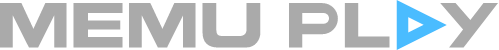
- Memu is also available for android and iOS mobile.
- Memu emulator runs on all types of laptops.
- Download Memu from its official site. According to your internet speed, it will take a few seconds to a few minutes.
- After downloading it, double click on its exe file and install it on your laptop.
- Open Memu player and find google play store in it.
- Open the google play store and enter your Google ID and password into it.
- Search for JioTV in the Google play store and download it.
- You can also use the MyJio app to download JioTV.
- Open JioTV and enter your JioTV ID and password and enjoy all shows on it.
Check also – How To Skip Ads on Hulu
Nox player
The last emulator is the Nox player. This is not famous as Bluestacks and Memu player but it is also a good emulator to watch JioTV on the laptop.

- Download the Nox player and install it on your laptop.
- Open Nox player and open Google play store in it.
- Download JioTV and install it.
- Open JioTV and sign in through your Jio sim.
- After signing in, you can watch any show or movie on the laptop on JioTV.
How to Watch JioTV For PC Online?
JioTV is a famous online streaming app. On mobile, you can watch JioTV easily. Download the JioTV app on mobile and register through your Jio sim and watch movies.
Some people want to use JioTV for PC. There are also some tricks that you can use to watch JioTV for PC online. The best thing to use JioTV for PC is to use an emulator for PC. Through an emulator, you can run any android app on a laptop.
We have shown how you can use Bluestacks, Memu, and Nox emulators on your laptop and pc. All these emulators have a simple user interface.
Check also – Best Philips Home Theater Systems to Watch Movies
How to Watch JioTV on Laptop Without Bluestacks?
Without Bluestackes, you can watch JioTV on the laptop. Jio has launched JioTV’s official website. You can use the website to watch JioTV on a laptop without Bluestacks but there is a disadvantage of the website is that you have to log in every time when you open the website.
JioTV’s website is easy to use. Once you log in to the website, you can watch all movies and shows on it. The website interface is the same as the mobile app of JioTV.
The second method to watch JioTV on a laptop without Bluestacks is to use a chrome extension. This is another good option to watch JioTV on the laptop.
- Go to the chrome web store and download the ARC welder extension for chrome.
- Now download the JioTV app on your laptop.
- To add an app to the ARC welder extension, right-click on the extension and add the app to it.
- Once the app will be added to the extension then you can watch JioTV on your laptop anytime by clicking on the extension.
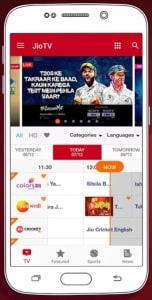
How to Download JioTV on Laptop?
JioTV is a mobile application. On mobile, you can download it from the google play store for free but what about a laptop or pc. Many people like to watch online shows on laptops. Bigger screens and good sound are always a good choice to watch movies.
There is no application for directly downloading JioTV but you can use an emulator to download JioTV on the laptop. Most people waste their time in search of the right way to download JioTV on a computer or laptop. To save your time we have mentioned all methods to download JioTV above in this article.
JioTV is one of the easiest ways to watch shows on the laptop because it is free and easy to use. There are hundreds of channels are available in more than 15 different languages.
Check also – How To Play Pictionary Air on Smart TV?
What Types of Content You Can watch on JioTv?
On JioTV, you can watch all types of shows. All popular channels are available on it like star plus, zee tv, &tv, sony, sab tv, and many more. Apart from Hindi, you can also watch shows in different regional languages.
Kannad, Punjabi, Tamil, Marathi, Bengali, Gujrati, and shows of many more languages are available on JioTV. The best part of JioTV is that if you have missed any show then you can watch the last seven days of shows on JioTV.
On JioTV, you can watch Hollywood movies and shows for free. JioTV is a partner of many Hollywood studios. Suspense, horror, thriller, comedy, emotional, drama, action, sci-fi, and all other genres are available on JioTV. Cricket, movies, web shows, Indian serials, and podcasts are available on JioTV for free.
Benefits to Watch JioTV on Laptop?
JioTV on a laptop gives the best experience to watch movies at home. There are several more features for JioTV which you can read in the below list.
- It has 600+ channels.
- Shows and movies are available in more than 15 different languages.
- If you have a Jio sim then JioTV is free for you.
- HD channels are also available on it.
- A reminder option for your favorite show is available on JioTV.
- Due to the high internet speed of the Jio sim, all shows and movies stream on it without buffering.
- The last 7 days’ shows are available on it.
- From any palace and anytime, you can access JioTV on your laptop and PC.
- Hollywood shows are also available on it for free.
- JioTV is available for all devices.
Final Words
After reading the whole article, now you know how to watch JioTV on the laptop. You can watch JioTV on a computer or laptop by using an emulator, chrome extension, or JioTV’s official website. We have explained all methods in detail.
Recommended By Geekymr's Team
EARN MONEY From Surveys In Minutes (Get $5 Sign Up Bonus) - Swag Bucks
Share Your Thoughts, GET PAID – it’s That Simple - Visit Top Survey
Sell Used Electronics Quickly at Good Price - Visit Gizmogo
Weight Loss for Men - Oral Sermorelin Peptide