Nowadays many apps on your phone have access to your location. Apps use your current location to offer you location-based services. Due to satellite technology, it becomes easy to get a pinpoint location of you.
These apps track your all activity so your privacy is at risk. On iOS and Android, there are many apps through that parents can know their exact location. What to do if you don’t want to show your exact location to anyone. In this article, we are talking about iMyFone AnyTo software which is a fake location generator.
If you want to show fake locations to your parents or want to access location-restricted content, iMyFone AnyTo software will help you. Let’s see the full detail iMyFone AnyTo review.
What Is iMyFone AnyTo?
iMyFone AnyTo is a fake location generator software. This software is compatible with both Windows and iOS operating systems. Just install software into the PC and connect your phone with the PC and change location, it is that simple.
This software allows you to change your current location to anywhere over the world. To use this software on the phone, you don’t need to do jailbreak or root the phone. Through iMyFone AnyTo software, you can share fake locations with your friend.
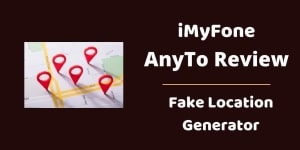
You are at home but you can show on social media that you are enjoying a holiday in Dubai or any other place.
It can change location with a single click. iMyFone AnyTo is helpful for AR games that work on location-based services like Pokemon go. OTT platforms show content to users on the basis of their location but by changing location through iMyFone AnyTo software, you can watch the content of any country.
Should You Use iMyFone AnyTo?
If you want to hide your location, you should use the iMyFone AnyTo location changer app. iMyFone AnyTo app creates fake locations for you so anyone who is spying on you will be led astray.
iMyFone AnyTo app gives you permission to use location-based services. Many apps use your location and show you a location-based marketing campaign. This app is useful to hide your actual location. You should definitely give it a try the iMyFone AnyTo app if you want to hide your current location.

Features of iMyFone AnyTo
What powerful features does the iMyFone AnyTo app have that make it better than other apps? In iOS, there are many apps that let people find someone. By using location changing app, you can mislead anyone about your location.

Set Coordinate
To find any place preciously people use coordinates. When you enter coordinates in the iMyFone AnyTo app, it shows the exact location of the coordinates. So, the chances of mistakes are less.
Share exact location with anyone by entering coordinates.
Historical Records
As you know that you can change location in the iMyFone AnyTo app. For this, you need to enter coordinate. Once you visit any location, you don’t need to enter it to visit it next time.
iMyFone AnyTo app has a special feature that saves your location history. It helps to user access the previous location at any time.
You don’t need to remember the location’s coordinates to access it every time. You can save historical records in the iMyFone AnyTo app and access them at any time.
Customized Speed
In the iMyFone AnyTo app, you can change your speed on the map. This feature is helpful for playing VR games. In many VR games, you need to walk. So, you can change your speed as you need like for cycling, walking, running, etc.
To change the speed, you just need to move the slider. Increase or decrease speed as per your requirement.
Whether you are walking or driving, speed is in your hand. Increase and decrease speed in the map so it looks more natural in the game.
Pause Anytime
iMyFone AnyTo location changer app uses the pause feature to make the fake location more natural. In iMyFone AnyTo, you can pause location anytime with just a single click.
If your parents are tracking you through an app and if your location is showing continuously moving then maybe your parents doubt you. But with the iMyFone AnyTo app, you can pause location any time so it looks like you are taking a rest or stopped anywhere to eat something.
Check also – Doodly Review
With iMyFone AnyTo software, you can share fake locations on your social media. When you post something using your iPhone, it shows your fake location.
You can make your friends fool by showing them fake locations in the post. You are at home and you can tell them that you are enjoying vacations in other countries.
Access Location-Based Service
Another good thing about iMyFone AnyTo software is that you can access location-based services.
If you are using Netflix in the USA then it will show content related to the only USA. You can’t access the content from other countries.
But by using the iMyFone AnyTo app, you can change your current location. Set the location of that country whose content you want to watch. It is better to use a VPN because some OTT platforms ban you if you use VPN services.
iMyFone AnyTo Modes
In the iMyFone AnyTo location changer app, there are 2 modes. These modes create a path on the map. Set different locations on the map and the mode will create a path. These modes become helpful when you are traveling to any new location. It will help you to navigate in the new area.
Two Spot Mode
This mode is simple. In this mode, you just need to set the start and end positions on the map then it will draw the route. Follow the route to reach your destination.
Multi-Spot Mode
This is an advanced version of two spot mode. In two spot mode, you can only choose 2 different positions but in multi-spot mode, you have more than 2 positions.
Set start and end locations on the map. Now if you want to go anywhere else in the location, you can set also that on the map.
For example, you have set point A and Point B on the map but for some reason first, you have to go from point A to point C and then point B. So, you can set three or more positions in a single map as per your requirements.
How To Use iMyFone AnyTo?
It is easy to use the iMyFone AnyTo app. First, you need to download the app. Download the app from here.
After downloading it, install it on your PC and run set up. To set up it follow the instructions on the screen.
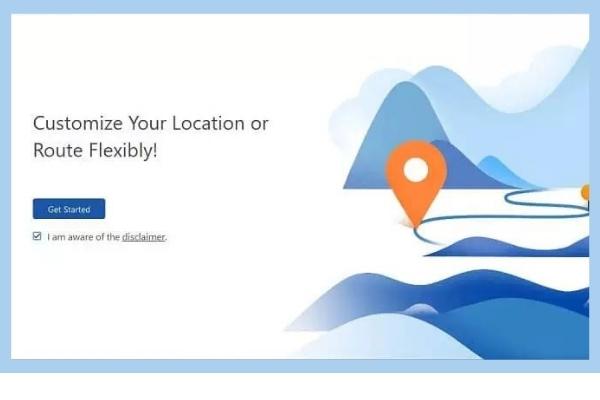
Now connect your phone to pc through a USB cable. This app will work with both Android and iOS devices.

The app will prompt a message to trust this computer, and press yes. Enter the lock screen passcode to process further.
Now it will load the map and you can change the locations on the map.
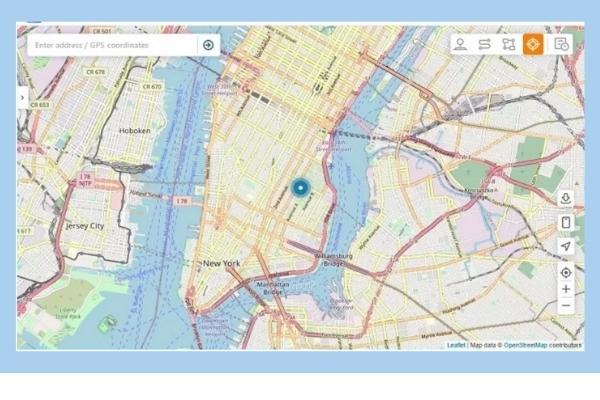
Price of iMyFone AnyTo
A free trial of the iMyFone AnyTo app is available. Before purchasing any plan, you can check its free trial. The free trial has a limited number of usages.
iMyFone AnyTo app has 4 different plans for individual people. For the business person, you can quote them your requirements, so they will message you with proper details.
Plans of iMyFone AnyTo App
- 1 Month plan – This plan is good for those who want to use the iMyFone AnyTo location changer app for a limited number of days.
- 1 Quarter plan – This is the best seller plan of the iMyFone AnyTo app. For 3 months, you can use the iMyFone AnyTo app without any restriction.
- 1-Year plan – If you are a VR game lover then the one-year plan is suitable for you.
- Lifetime plan – Use the iMyFone AnyTo app for your whole life.
Note - All these plans can be used up to on 5 different phones and one PC.
iMyFone AnyTo Alternatives
Like other apps, iMyFone AnyTo has also alternatives. There are many other location changer apps are available in the market. Here is the list of alternatives to the iMyFone AnyTo app.
- iToolab AnyGo
- ThinkSky iTools
- Dr.Fone virtual location
- Fake GPS location spoofer
- Fake GPS location with joystick
FAQ About iMyFone AnyTo Review
Is iMyFone AnyTo App Legit?
iMyFone AnyTo location changer app is legit. When we tested this app on our device, we found that it showed a fake location perfectly. Most users who are using the iMyFone AnyTo app are giving positive reviews about the app.
Is iMyFone AnyTo App Safe For Pokemon Go Game?
To play pokemon go, you need to go outside of the house. But with the iMyFone AnyTo app, you can play games inside the house. iMyFone AnyTo app creates a virtual location in the device which you can use to catch pokemon. iMyFone AnyTo app is safe to play the Pokemon go game.
Can You Get Banned For Using the iMyFone AnyTo App?
Don’t worry about getting banned on the iMyFone AnyTo app. This is a safe app to use. You can change location on iOS and Android devices. You can teleport your location anywhere in the world.
How Do I Spoof Using iMyFone AnyTo?
To make a location spoof, you just need to open the app and click on teleport mode in the top right corner. Enter new location coordinates and you will be spoofed within seconds.
iMyFone AnyTo Review – Conclusion
While testing the iMyFone AnyTo app, we found this app is easy to use. You don’t need to follow complex installation tasks. The user interface of the iMyFone AnyTo app is simple and with a single click, you can change your location.
You can play VR games through this app. Access OTT content of any country. Show fake locations to your friends. Overall, the iMyFone AnyTo app is a good location changer app that charges a minimum to use it.
In this iMyFone AnyTo review, we have added all points about the app. If you want to ask anything about the app, ask in the comment section, and our team will respond to you. At last, we can say that the iMyFone AnyTo app works really well.


